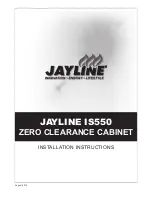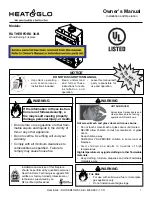16
Operation
Heater Enable & Disable Function:
Press and hold the Heat Control button on the side of the fireplace for 10 seconds.
The ember bed will flash five times to indicate that the heater is disabled. When the
Heat Control button is pressed while the heat is disabled, the ember bed will flash
but the heater will not operate.
To enable the heater again, press and hold the Heat Control button on the side
control panel for 10 seconds. After the ember bed flashes for a second time, heat
function is restored.
!
NOTE:
The temperature cannot be set with the remote control.
BACKLIGHT CONTROL
Press the Backlight Control button multiple times to cycle through the following
backlight settings: (1) Amber, (2) Blue, (3) Amber and blue (4) Color rotation (5) Off.
TIMER CONTROL
3
4
5
2
1
1
2
3
4
5
6
3
4
5
2
1
1
2
3
4
5
6
The Timer Control button is used
to activate or deactivate the sleep
timer. Press the Timer Control button
multiple times to set the number of
hours that the fireplace will operate
before turning off automatically. When
nothing is displayed, the timer is OFF.
Switching the fireplace OFF with the
Power ON/OFF Button will clear any
timer setting.
Timer Interval
Display Value
1 Hour
1
2 Hour
2
3 Hour
3
4 Hour
4
5 Hour
5
6 Hour
6
7 Hour
7
8 Hour
8
OFF
NONE
Summary of Contents for Dimplex SWM3520
Page 8: ...8 Package Contents Tools required x4 A x4 B x4 C x4 D 2 1 3 4 8 9 5 6 7 ...
Page 10: ...10 Installation 3 1 3 4 Wall 1 5 6 7 ...
Page 11: ...11 Installation 1 2 5 x2 C Wall TABLE TOP INSTALLATION 1 x4 D 8 ...
Page 12: ...12 Installation 2 3 x2 C Remove screw and save for step 3 Replace screw from step 2 9 ...