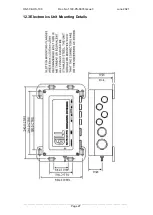HS-50 & HS-100
Doc. No 1199-PS-0035 Issue 3
June 2021
___________________________________________________________________________________________
Page 39
14.2.1
Inclinometer Readings
The following data string information is taken from an Anemometer, the Inclinometer data readings
are in bold.
Sa Sb
U’ V’ W’ ST(C)
04,20,+06.16,+02.25,-01.78,+025.82
05,00,+06.19,+02.03,-01.86,+025.79
06,01,+06.17,+01.79,-01.88,+025.82
07,03
,+06.23,+01.59,-01.78,+025.85
08,01
,+06.22,+01.55,-01.88,+025.86
09,02
,+06.26,+01.52,-01.77,+025.84
10,00
,+06.27,+01.53,-01.76,+025.83
Each column represents the following information:.
Sa
:
Status Address
in the range of 00-10
Where for Inclinometer readings
07: inclinometer x axis MSB,
08: inclinometer x axis LSB,
09: inclinometer y axis MSB,
10: inclinometer y axis LSB.
The above data are output as 16 bit twos complement numbers. In ASCII output format two hex
characters are output for each status address.
Sb
:
Status Data
For the conditions when Sa=07-10,
Then Sb
gives Inclinometer data as 16 bit twos’ complement numbers expressed with two hex
characters.
All these hex values should first be translated into decimal values.
Then they can be converted into a physical unit of degrees by multiplying 0.01.
e.g.
X axis reads 0301 when converted reads +7.69 degrees.
Y axis reads 0200 when converted reads +5.12 degrees.
However if the left most bit of the Hex value in Binary is set then the number is likely to be negative
so apply 2’s complement, convert to decimal and multiply the result by 0.01.
E.g. if the Hex reading is F188
Then F188 Xor FFFF
= 0E77
0E77 + 1
= 0E78
Convert 0E78 to decimal
= 3704
Multiply by 0.01
= -37.04 degrees (not forgetting
–ve sign)
Summary of Contents for 1199-PK-085
Page 1: ......