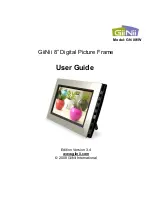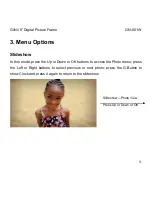GiiNii
8” Digital Picture Frame GN-801W
13
Button functions in slideshow
Button
Function
G-Button
Select between Slideshow and Clock
Left
Show the previous photo
OK, Up, Down
Access Photo View
Right
Show the next photo
Main Menu
In Slideshow, press OK to access Photo
Slideshow
Thumbnail
Main Menu
Slideshow Mode
Transit to show thumbnail
Photo (browse thumbnail photos)
Press Up or Down to select other function settings
Main mode (Calendar, Clock, Photo, Setting)
Press G-Button to play slideshow