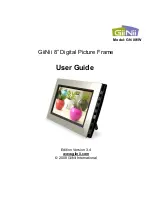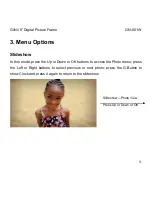GiiNii
8” Digital Picture Frame GN-801W
14
3.1 Clock
In the main menu, use the Up or Down button to select Clock.
When in slideshow, press the G-button to access Clock. Press OK, Up, Down to
show Clock menu, then press Left and Right buttons to select the clock style: A
(Analog Clock) and D (Digital Clock); Use the Up and Down buttons to select other
functions.
Illustration
Description
Type: A. Analog Clock
Week and Date