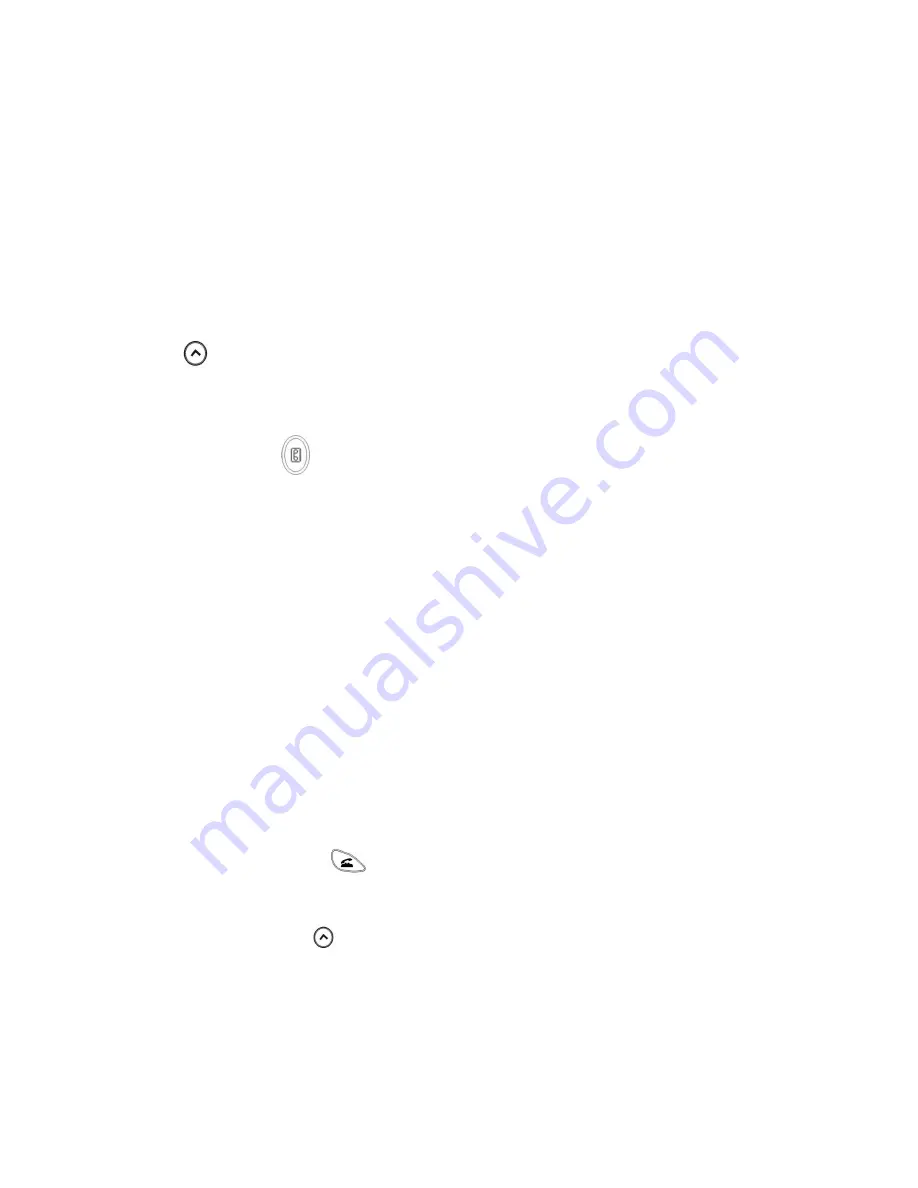
28
Press the first and the second digit briefly, then hold down the third digit of the phone book.
For example
: Location no. 123
Press
1
and
2
briefly and then hold down
3
.
The number (and name) stored is displayed and then dialed.
+Voice Dialing
The phone can stored up to 20 different numbers for voice dialing. Using the voice dial
option requires that the names be programmed into the phone.
(
[Menu]-7-6). For more information, see menu-7 Voice service.
1. First, flip open
2. Press
.
3. After the prompt, say a desired voice tag that is saved on the phone.
For more information, see menu-7 Voice service.
++Note:
1. Avoid recording similar names
2. Avoid recording in noisy places.
3. Speak to the phone clearly and naturally
4. Avoid very long and very short names.
5. Record the name again if a voice dialed call does not connect properly.
+Missed Call Notification:
If you are unable to answer a call for any reason, you can find out who called by viewing the
number through the Missed Call service. If for any reason a call is missed, simply call back
the person by pressing
.
The number of times a call is missed is displayed on the idle screen immediately after the
call is missed. Press
[OK] to return to the stand-by state.
When this network service is activated, missed call numbers can be seen in the incoming
call list
+Auto Machine (Automatic Answering Mode)






























