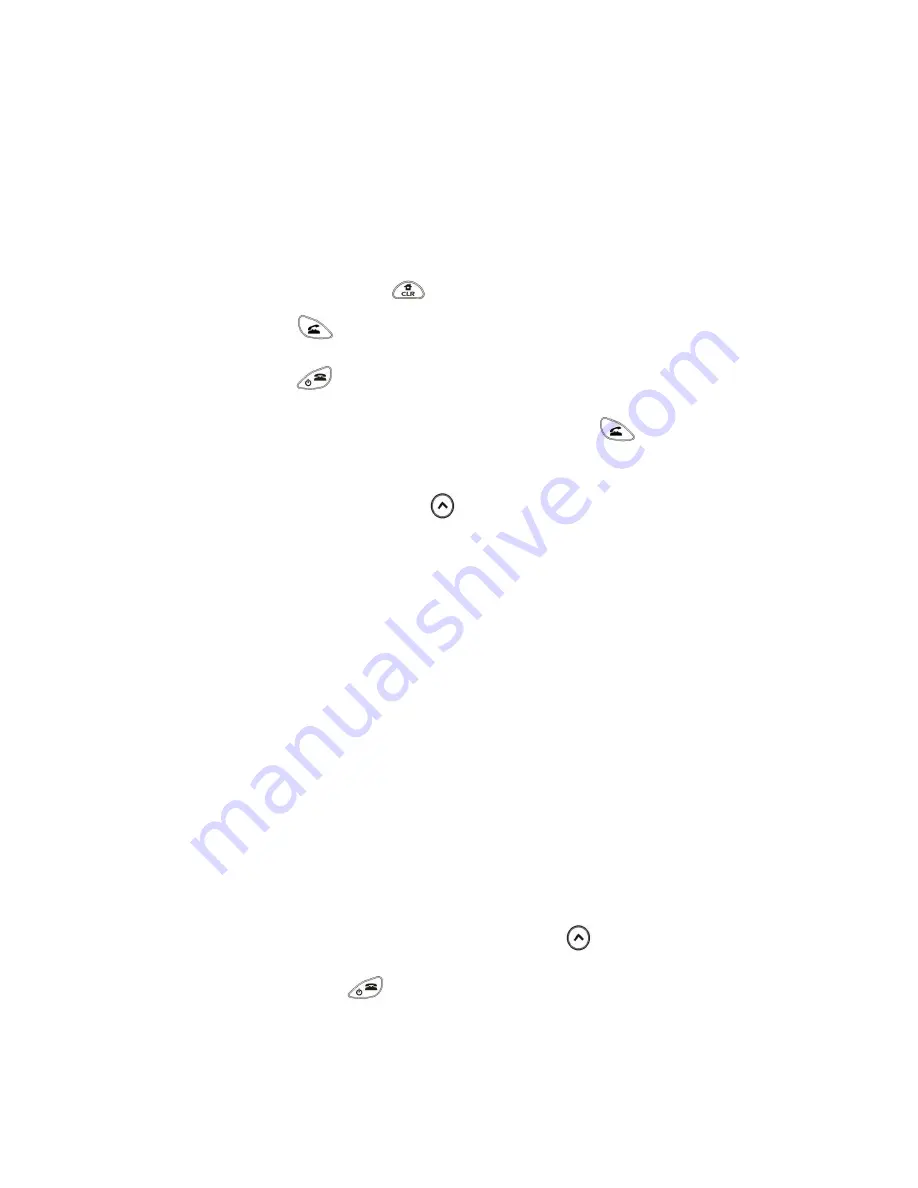
22
BASIC OPERATIONS
+Making And Ending Calls
Before being able to make or receive calls, the phone must be turned “on” and be within
range of a network.
1. In standby mode, key in the area code and phone number.
To fix an error, press
.
2. Press
and wait for the answer.
3. Press
key
to finish the call (or close the flip).
TIP
: To redial the Last Outgoing Number - In standby mode, press
.
Note
: If the
Auto Retry
option is “On”
(
key
(MENU)
+9 key +1key)
and if the call does
not connect, then the phone automatically retries to make the call.
+Receiving Calls
When somebody is calling, the phone rings and flashes its light, and a related text is
displayed.
To answer an incoming call,
1. Extend the antenna completely for best performance.
2. Either flip open the phone or press the side scroll up and down key, voice memo key to
receive the call.
If the phone is already open, press any key (except for the soft right key, soft left key,
navigation key, end/power key) to receive calls.
3. If contact is made with the antenna during the conversation, call quality will decrease.
++Ringer Silenced
Before answering the incoming call, if the flip is closed, press
.
If the flip is opened, press
.
After “Ringer Silenced”, answer an incoming call as normal.






























