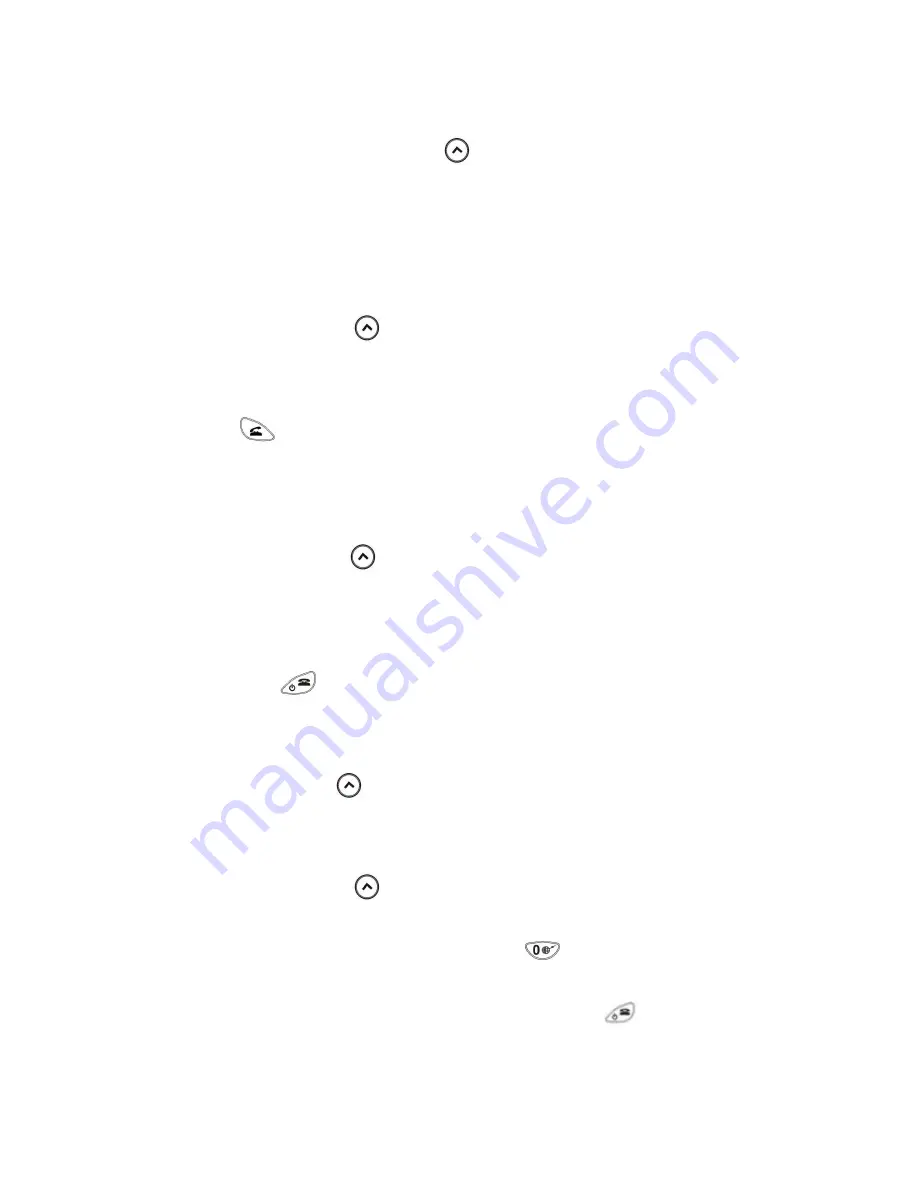
25
++Editing an Existing Phonebook Entry:
1. Select the desired entry (Use search option)
2. Highlight the desired feature and press
[EDIT].
3. Follow the phone's intuitive prompts.
4. Name, phone number, E-mail, turbo dial, Voice dial, Group, Ring tone can all be edited.
NOTE: Ring tone – Each Entry can have a different ring tone if Network supports Caller ID.
++Reviewing all memory location
1. In stand-by mode, Press
+2+1 key
in the idle mode.
2. All numbers in the Phonebook can be reviewed in memorial order.
3. Use the
Navigation Key
to scroll through the Phonebook entry list.
4. Press
to dial the stored number.
++Storing an Emergency Number
This menu provides the option of storing five emergency numbers.
1.In stand-by mode, Press
+2+7.
2.Enter a desired emergency number.
3.Press
soft right key
.
NOTE: An emergency call like this can be made in stand -by mode. (Press # + Emergency
location (1~5)+
.)
++Current Memory Status
In stand-by mode, Enter
+2+8.
++Storing the International Telephone Number
1. In stand-by mode, Press
+ 2 + 9.
2. Enter the desired number.
When making an international call, press and hold
then the stored prefix of the
International Call Service number will be displayed on the LCD, and press the rest of the
number (country number, local number, and personal number) then
.






























