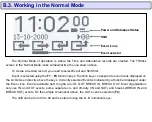18
Pressing
when you are already at
the top level of the Main Menu will prompt
the TR40xx to ask you:
“Do you want to
exit the Programming Mode?”
(see the
Figure to the left). Notice that there are
two choices displayed above the F-keys:
“Yes” above the
F1
key and “No” above
the
F4
key. Answer the question by
pressing a desired F-key. The TR40xx
displays many other messages and errors
that you respond to by pressing one of
the F-keys corresponding to the desired
choice on the LCD screen.
Whenever you have the screen that presents choices like Yes/Enter/Select/Set and No/Escape/Cancel,
you can also use the
Enter
and
Cancel
keys on the TR40xx’s keypad. For example, you can answer the
question on the sample screenshot above by pressing
Enter
instead of
F1
or
Cancel
instead of
F4
. When
navigating in the Main Menu, you can use the
Enter
key to select an Item or enter the lower Menu level and
the
Cancel
key to exit (to the higher menu level).
C.1.3. Editing Settings
Settings are TR40xx functioning parameters. All Settings are found in the Setup folder of the Main
Menu. To open this folder, use the
and
keys to select the “Setup” item (arrow at the left of the screen
must point at it), then press
.
The “Setup” folder consists of a large number of Settings. Some of these Settings are simple values,
and some are data tables. Data table editing techniques are explained in
Editing Bell and Default Event
. “Setup” folder also contains an “Advanced” sub-folder that aggregates all the “more sensitive”
Settings. Edit it only if you really know what you are doing.
Summary of Contents for TR4020
Page 72: ...72 Machine Number See Machine Number Programming Mode Menu Item ...
Page 74: ...74 Time See Time Programming Mode Menu Item ...
Page 75: ...75 Date See Date Programming Mode Menu Item ...
Page 77: ...77 Bell duration See Bell duration Programming Mode Menu Item ...
Page 78: ...78 Bell Table See Edit bell table Clear bell table Programming Mode Menu Items ...
Page 80: ...80 Default shift See Default shift Programming Mode Menu Item ...
Page 81: ...81 Lock activation duration See Lock activation duration Programming Mode Menu Item ...
Page 82: ...82 Internal reader prefix See Prefix to match Programming Mode Menu Item ...
Page 83: ...83 Internal reader extract from character See From character Programming Mode Menu Item ...
Page 85: ...85 External scanner prefix See Prefix to match Programming Mode Menu Item ...
Page 86: ...86 External scanner extract from character See From character Programming Mode Menu Item ...
Page 88: ...88 External scanner start character See Start character Programming Mode Menu Item ...
Page 89: ...89 External scanner end character See End character Programming Mode Menu Item ...
Page 90: ...90 External scanner baudrate See Baudrate Programming Mode Menu Item ...
Page 120: ...120 Initializing The System Reset is in progress Please wait for a while ...