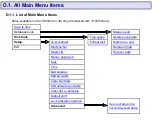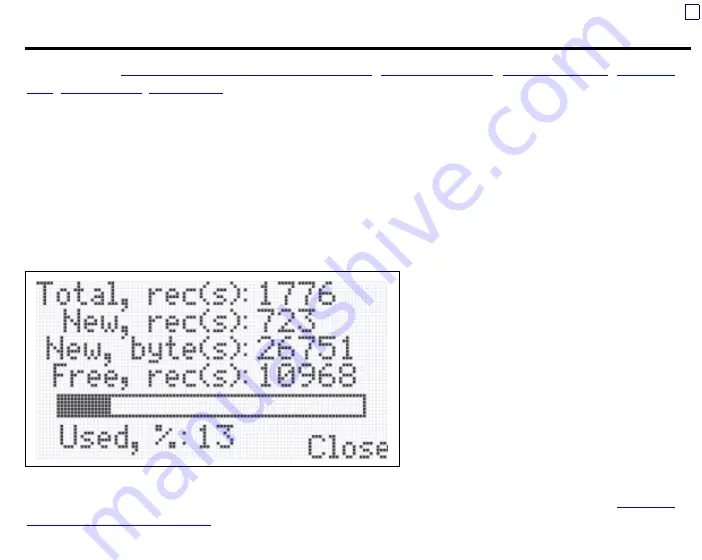
38
Status report (Main Menu
!
!
!
!
Database tools)
See also:
Database organization and management
This command produces a detailed status report, which includes:
•
Total number of records in the database (old + new)
•
Number of new records
•
Total amount of the new data in bytes
•
Number of free records
•
Database utilization in % (i.e. number of all records/ total database capacity).
Total amount of new data in bytes
deserves some explanation. The database
itself keeps the data in records. Each
record occupies a pre-defined amount of
memory space which does not depend on
variable-length fields like ID-code. When
you save the data to the disk or upload it to
the PC, the size of each record will depend
on its content. Total new data size in bytes
tells you the exact size of the data file (in
text format) that will be formed on the
Floppy Disk or PC.
Complete coverage of the TR40xx database organization and related issues can be found in
Summary of Contents for TR4020
Page 72: ...72 Machine Number See Machine Number Programming Mode Menu Item ...
Page 74: ...74 Time See Time Programming Mode Menu Item ...
Page 75: ...75 Date See Date Programming Mode Menu Item ...
Page 77: ...77 Bell duration See Bell duration Programming Mode Menu Item ...
Page 78: ...78 Bell Table See Edit bell table Clear bell table Programming Mode Menu Items ...
Page 80: ...80 Default shift See Default shift Programming Mode Menu Item ...
Page 81: ...81 Lock activation duration See Lock activation duration Programming Mode Menu Item ...
Page 82: ...82 Internal reader prefix See Prefix to match Programming Mode Menu Item ...
Page 83: ...83 Internal reader extract from character See From character Programming Mode Menu Item ...
Page 85: ...85 External scanner prefix See Prefix to match Programming Mode Menu Item ...
Page 86: ...86 External scanner extract from character See From character Programming Mode Menu Item ...
Page 88: ...88 External scanner start character See Start character Programming Mode Menu Item ...
Page 89: ...89 External scanner end character See End character Programming Mode Menu Item ...
Page 90: ...90 External scanner baudrate See Baudrate Programming Mode Menu Item ...
Page 120: ...120 Initializing The System Reset is in progress Please wait for a while ...