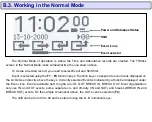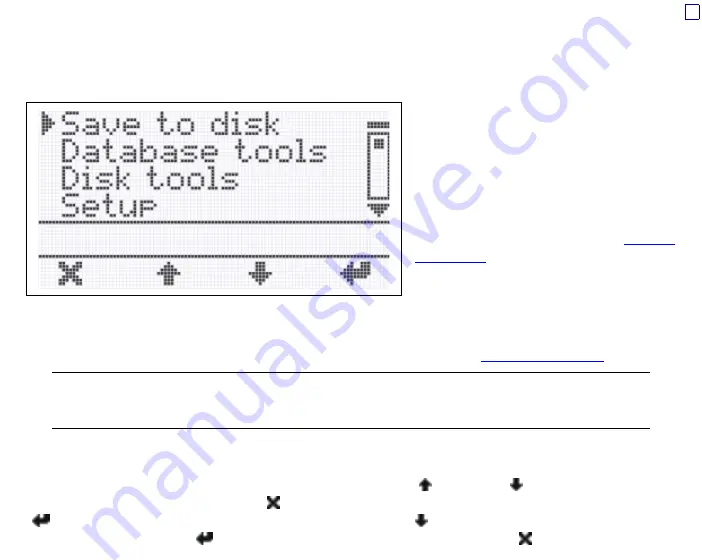
17
C.1.2. Navigating in Programming Mode
The first thing you see when just having entered the Programming Mode is the Main Menu (see Figure
below).
All of the TR40xx Programming Mode
Items are accessible via the Main Menu.
This Section is not aiming at providing a
detailed description of all Main Menu Items.
Instead, it will explain how to navigate in
the Programming Mode in general.
Complete information about all available
Main Menu Items is provided in
The Main Menu is multi-level. Menu
Items are grouped together according to
their functions: “Disk tools” contains all Floppy Disk-related commands, “Database tools” aggregates all
database management stuff, while the “Setup” (containing several levels within itself too) houses all the
functioning parameters (Settings). Complete Main Menu map is provided in
Depending on the TR40xx modification and the firmware it is running, not all of the
Main Menu Items mentioned in this Manual may be available. For example, you
won’t see the “Disk tools” if the TR40xx doesn’t have a Floppy Disk Drive.
You move around the Programming Mode using the
F1
…
F4
keys, also
Enter
and
Cancel
keys. The
current function of the F-key is always displayed on the TR40xx’s LCD, right above the key. For the sample
screenshot above, the
F2
and
F3
keys can be used to scroll up (
) and down (
) along the Menu,
F1
key
is used to exit to the higher menu level (
) or cancel something, and the
F4
- to enter (select) the Menu Item
(
). For example, if you want to select the “Disk tools”, press
until the arrow at the left appears at the
“Disk tools” line, then press
to enter. To exit back to the top menu level, press
.
Summary of Contents for TR4020
Page 72: ...72 Machine Number See Machine Number Programming Mode Menu Item ...
Page 74: ...74 Time See Time Programming Mode Menu Item ...
Page 75: ...75 Date See Date Programming Mode Menu Item ...
Page 77: ...77 Bell duration See Bell duration Programming Mode Menu Item ...
Page 78: ...78 Bell Table See Edit bell table Clear bell table Programming Mode Menu Items ...
Page 80: ...80 Default shift See Default shift Programming Mode Menu Item ...
Page 81: ...81 Lock activation duration See Lock activation duration Programming Mode Menu Item ...
Page 82: ...82 Internal reader prefix See Prefix to match Programming Mode Menu Item ...
Page 83: ...83 Internal reader extract from character See From character Programming Mode Menu Item ...
Page 85: ...85 External scanner prefix See Prefix to match Programming Mode Menu Item ...
Page 86: ...86 External scanner extract from character See From character Programming Mode Menu Item ...
Page 88: ...88 External scanner start character See Start character Programming Mode Menu Item ...
Page 89: ...89 External scanner end character See End character Programming Mode Menu Item ...
Page 90: ...90 External scanner baudrate See Baudrate Programming Mode Menu Item ...
Page 120: ...120 Initializing The System Reset is in progress Please wait for a while ...