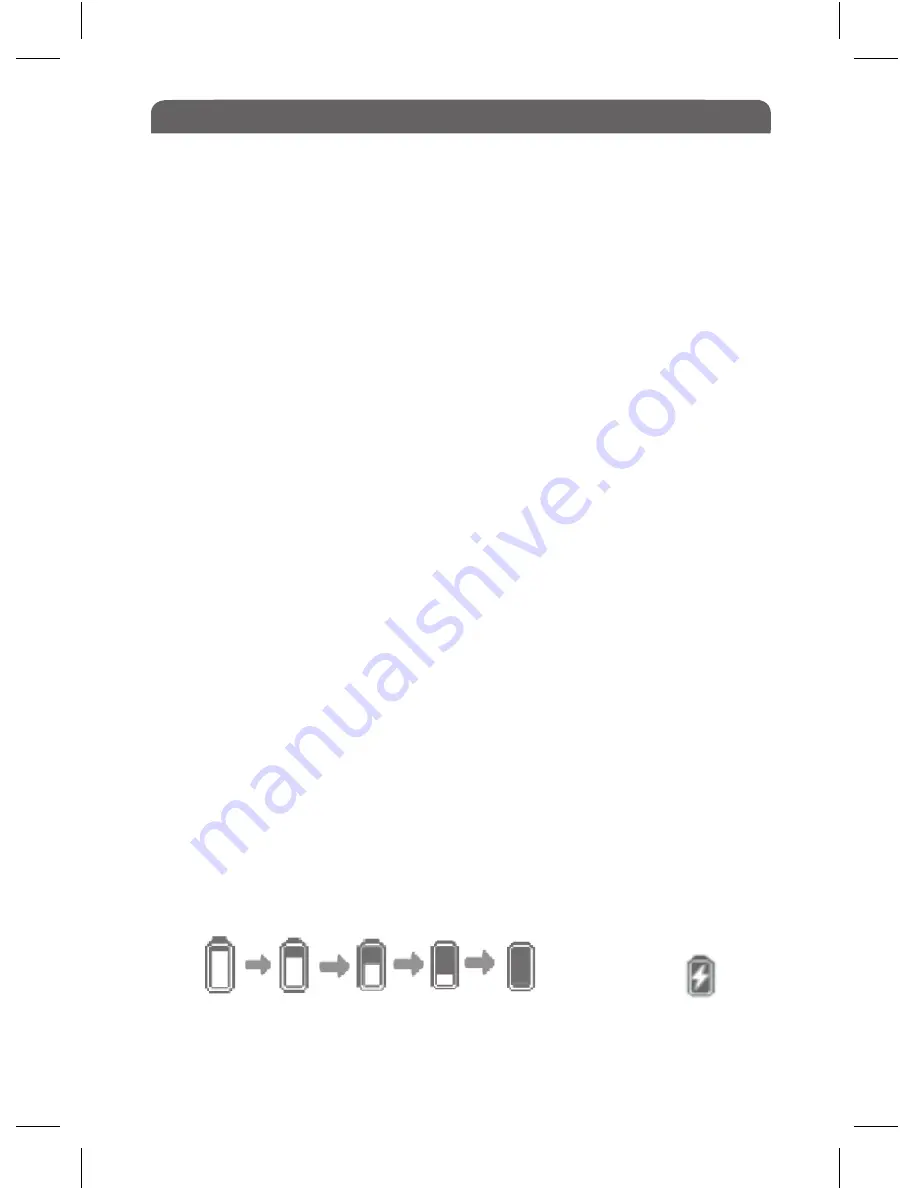
Before You Start
05
2.1 Overview Explained
1&2
Speakers
3
Front Camera
4
Home button - press to return to the Home Page
5
/- button, press to adjust volume level.
6
3.5mm Earphone jack
7
Mini USB port, for charging or data transfer.
8
Charging indicator LED light.
9
Micro SD Memory card slot
10
Built in Microphone
11
Power button, press and hold for 3 seconds to turn ON/OFF. Press
quickly to put the device into sleep mode and to wake the device up.
Press for 6 seconds to restart.
3.0 Charging the Battery
• Charge the device prior to first use and when battery power is low.
• Charge the device using the DC adapter with output 5V, 1.5A.
• Charging through a PC may not fully charge the device due to the low
output current from the PC USB port.
• Charge the device in standby mode to shorten the charging process.
• Charge time is approx 4 hours to fully charge the device in standby mode
• When the device is being charged, red light is on, when fully charged the
light will turn blue.
• When the device is connected to the power cable for charging, it will go
into standby mode after it has remained idle for 60 seconds. Press the
power button quickly to wake up the device.
• The battery status is displayed in the
bottom right corner of the
screen:
Full Battery
Low Battery
Battery Charging







































