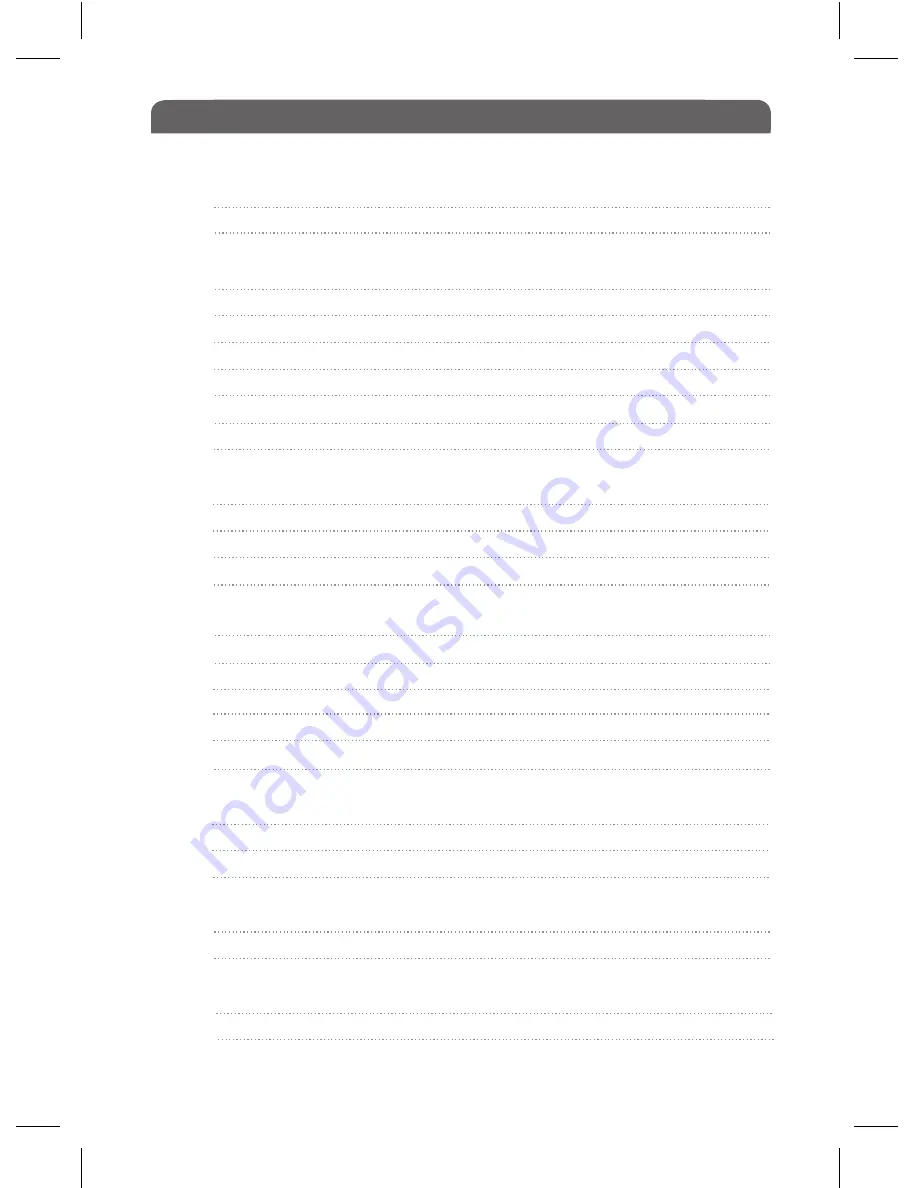
1.0
Warnings & Important Information
1.1
Safety Precautions
Before You Start
2.0
Overview
2.1 Overview Explained
3.0 Package Contents
4.0 Charging the Battery
5.0 Power On/Off the Device
6.0 Transferring Content
6.1 From a Computer
6.2 From an SD Memory Card
6.3 Inserting an SD Card
7.0 Standby / Wake Up Mode
8.0 Home Screen
8.1 Menu Bar
8.2 Status Bar
9.0 Customising the Home Screen
9.1 Adding Icons to the Homescreen
9.2 Moving Icons
9.3 Removing Icons
9.4 Setting the Wallpaper
9.5 Additional Home screens
10.0 Main Menu
11.0 Using theTouch Screen
12.0 On-Screen Keyboard
13.0 Switching Screen Orientation
Getting Started
Connecting to The Internet
Browsing the Internet
Watching Videos
Playing Music
Viewing Photos
Using the Camera
Sound Recording
G-Mail
File Manager
Managing Third Party Applications
Contents
Page no.
02
03
04
05
06
06
07
07
08
08
10
11
11
12
12
13
13
14
14
15



































