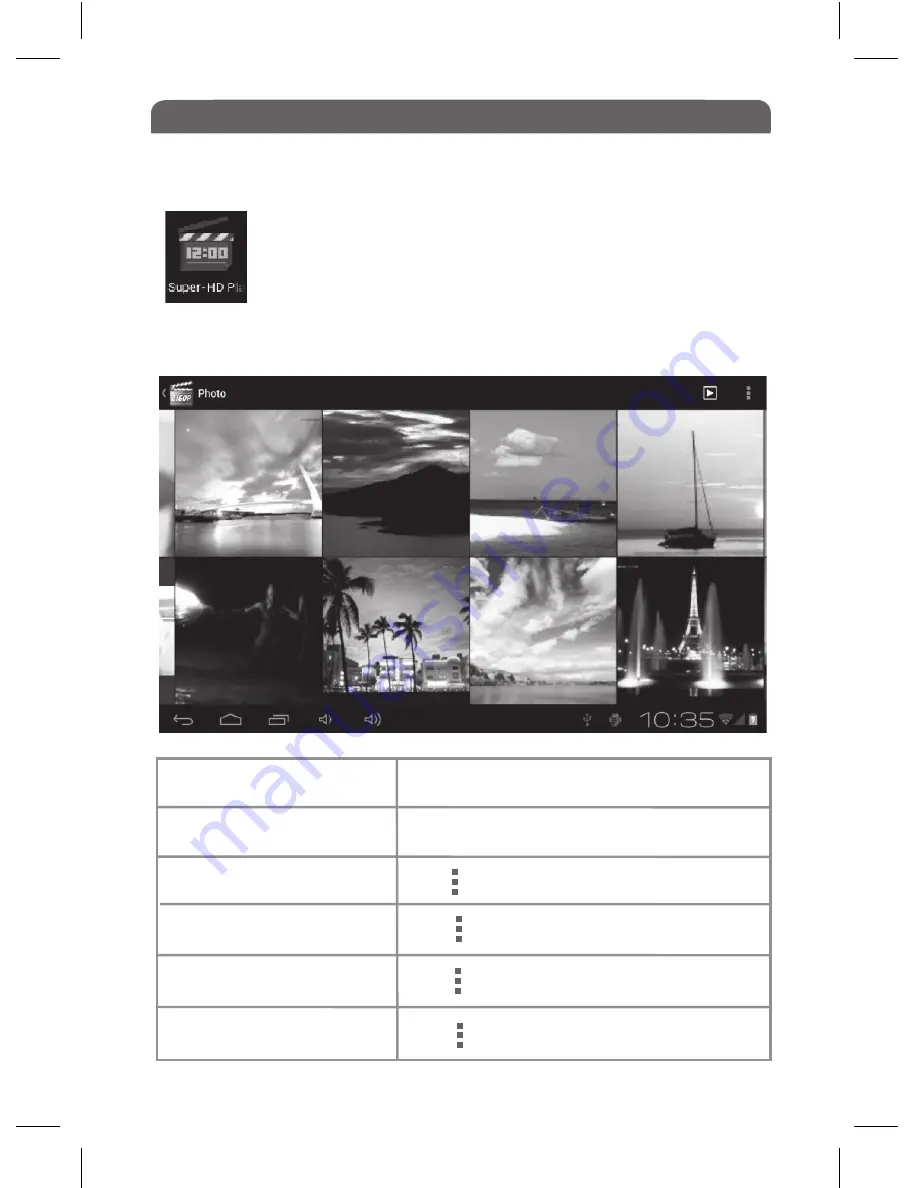
Getting Started
05
• On the Home screen or App Interface, tap Super HD Player →
Albums to view your photos.
•
Thumbnail View:
This displays your photos as small images so that you can see
your photos at a glance. Drag with your finger to scroll through and tap on a
photo to view it in full screen mode.
17.0 Viewing Photos
Edit the photo
View previous/next photo
Flick Left/Right on the screen
Use 2 fingers to pinch the screen
Zoom In/Out
Set slide show
Rotate the photo
Crop the photo
Tap and select ‘Edit’
Tap and select ‘Crop’
Tap and select ‘Slideshow’
Tap and select ‘Rotate Left or right’






























