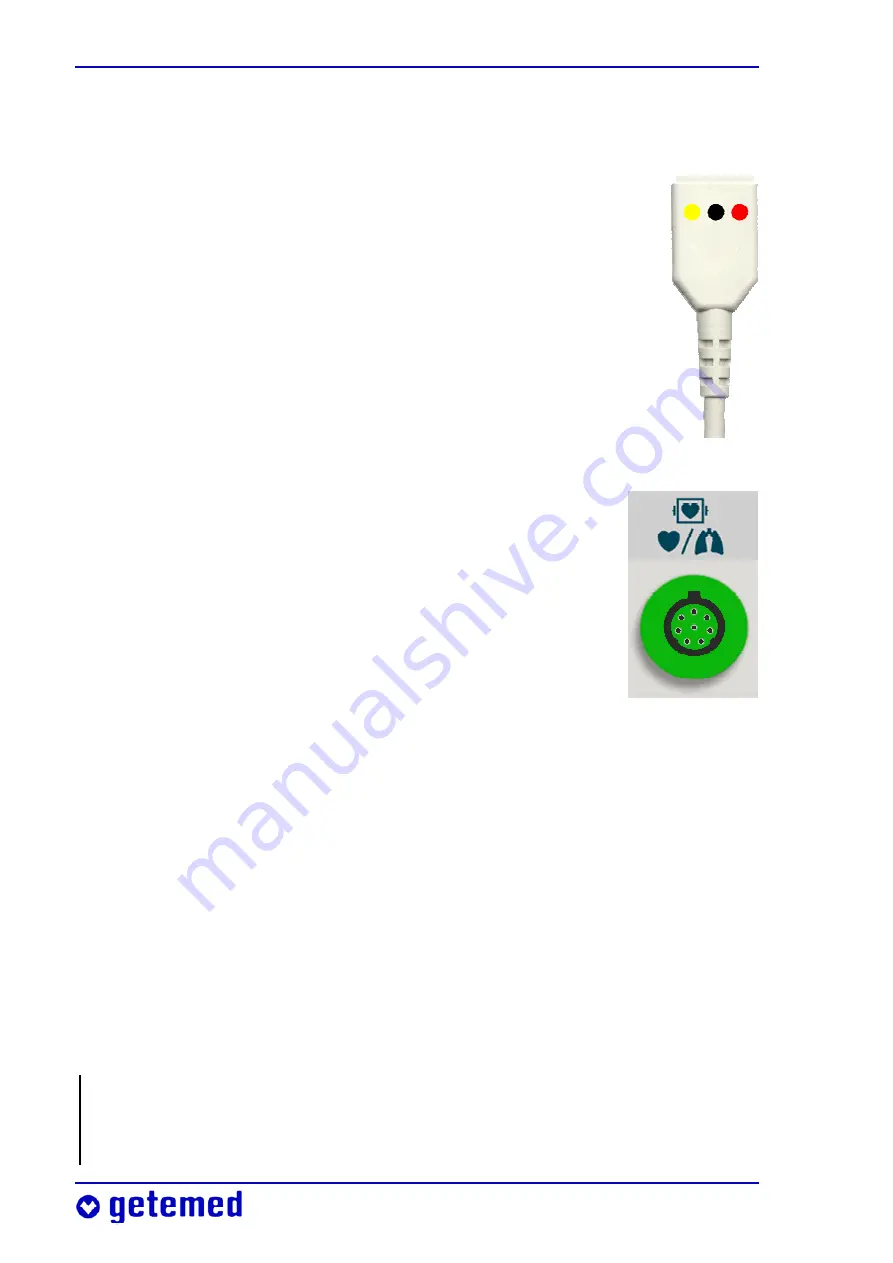
52 Preparing for heart rate and apnea monitoring
6.2
Connecting electrodes, the patient cable, and
VitaGuard®
Insert the electrode’s plug into the ECG patient cable’s
distributor. Note the color coding of the electrodes and the
distributor’s sockets.
Fig. 25 Color-coded sockets on the ECG patient cable’s distributor
Insert the plug from the ECG patient cable into the
socket marked with the heart and lungs symbol.
Fig. 26 Electrode socket
6.3
Technical alarm from the electrode contact
monitor
The electrode contact monitor reports an alarm when:
the electrodes have become detached,
the electrodes are too dry (e.g. the expiration date has been
exceeded or the electrodes have been used several times), giving
rise to too high a value of basal impedance.
When electrodes have become detached or when the electrical
resistance between the electrode and skin is too high, the respira-
tion and ECG signals are displayed as a zero line.
Summary of Contents for VitaGuard VG2100
Page 1: ...VitaGuard VG2100 Apnea and Heart Rate Monitor Operating instructions...
Page 2: ......
Page 4: ......
Page 10: ...Table of contents...
Page 111: ...Evaluating stored data on a PC 111 Fig 72 VitaWin register Events in graph form...
Page 122: ...122 Table of figures...
Page 123: ......
















































