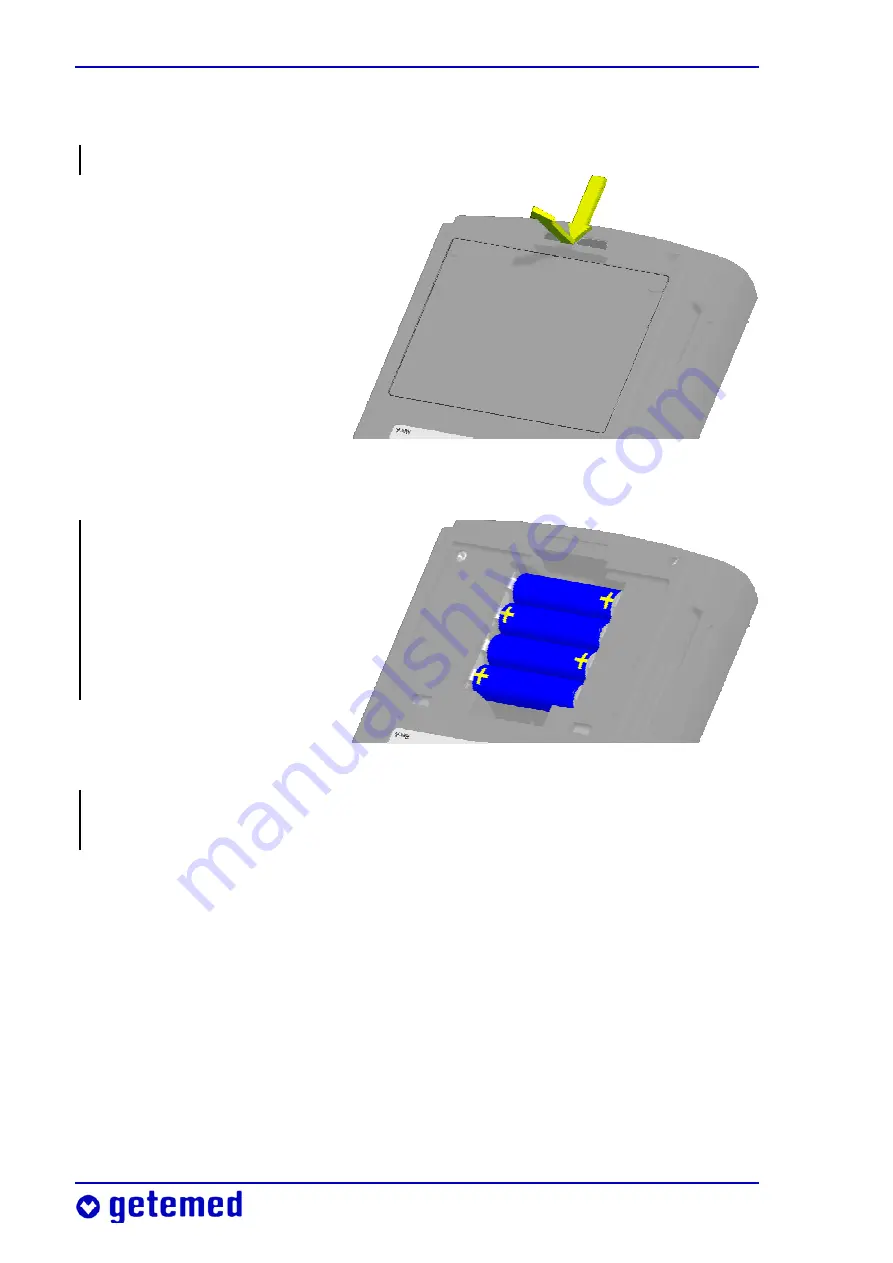
36 Description
4.1.3 Replacing
batteries
Switch off VitaGuard® before replacing batteries.
Push back the catch and
lift off the battery cover to
open the battery com-
partment. Insert either
four non-rechargeable
batteries or the recharge-
able block battery.
Fig. 8 Opening the battery compartment
Make sure that the +
symbols on the batteries
and in the compartment
match before inserting
non-rechargeable batter-
ies.
Fig. 9 Opened battery compartment and polarity
Observe the following instructions when you use the rechargeable
block battery.
Never use force to insert the block battery.
The bottom of the block battery has a guide groove that prevents
the battery from being inserted the wrong way. Make sure when
inserting the block battery that the labeled side is on the top and
the metal terminals point to the device label.
Summary of Contents for VitaGuard VG2100
Page 1: ...VitaGuard VG2100 Apnea and Heart Rate Monitor Operating instructions...
Page 2: ......
Page 4: ......
Page 10: ...Table of contents...
Page 111: ...Evaluating stored data on a PC 111 Fig 72 VitaWin register Events in graph form...
Page 122: ...122 Table of figures...
Page 123: ......
















































