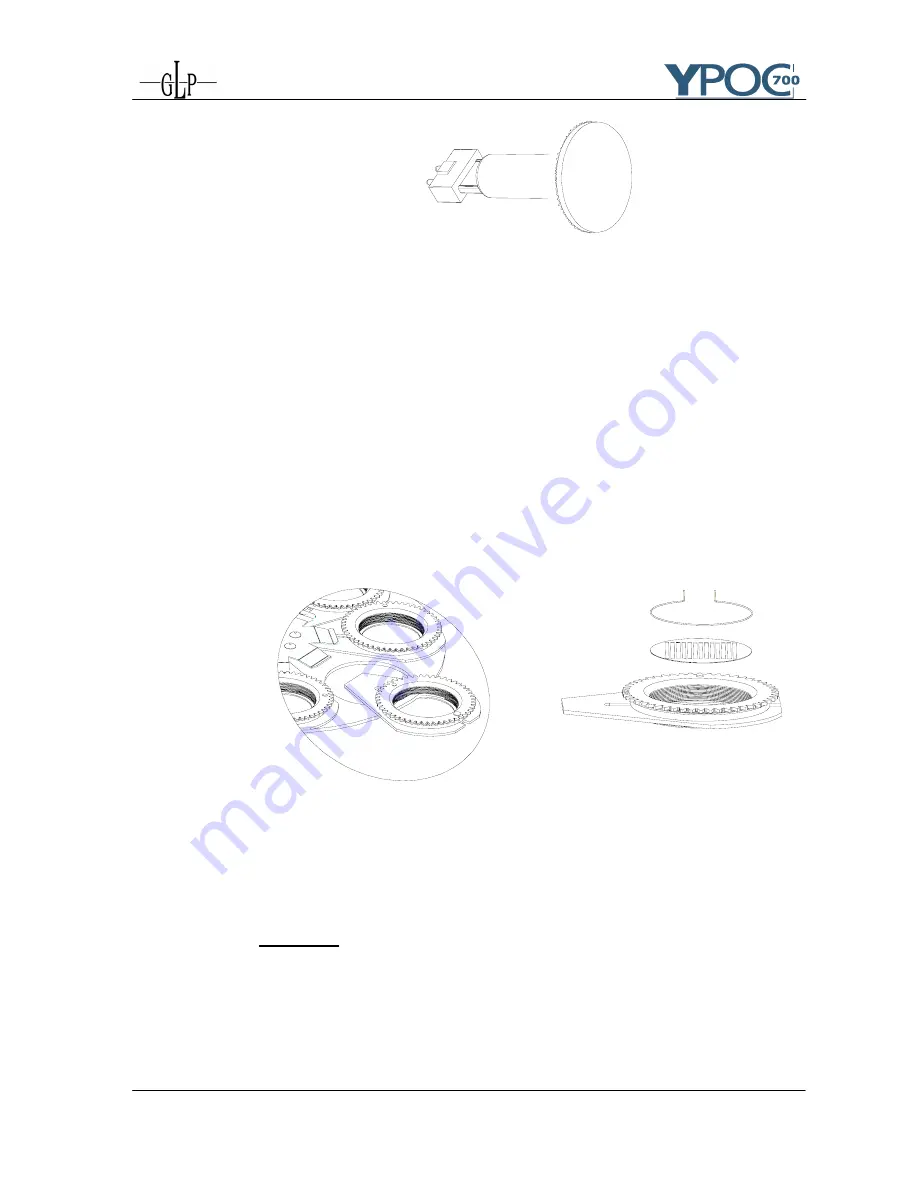
GLP
German Light Products GmbH
(instruction version
1.07)
29
d) Color filter are already pre-mounted on the color filter holder which
guarantees the correct assembly. No further measures are necessary.
6.3.2 Changing rotating Gobos
1) The fixture is open as described above. The optical plug-in module
is taken out and opened as well.
2) Press the Gobo holder at the outer part of the wheel carefully out of the
hub. Pull it softly out of the central spring-holder jig.
3) Now the Gobo itself can be exchanged inside the Gobo holder if
desired. Remove the centric spring with a small screwdriver or a
gripping pliers. Change the Gobo and put the spring in again. But, it is
much more comfortable if the complete Gobo holder is exchanged.
Gobo holder are available as accessories.
4) Pull the Gobo holder back into the central spring-holder jig in the the
middle of the Gobo wheel and snap it in. You can open the central
spring-holder with a bent screwdriver through a hole from the opposite
side of the wheel.
5) Push the Gobo holder in the dedicated hub.
Attention:
There must be no gap between the Gobo holder and the
wheel afterwards. Check for a tight fit.
6.3.3 Changing fixed Gobos
1) The fixture is open as described above. The optical plug-in module
is taken out and opened as well.





















