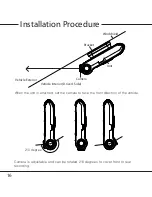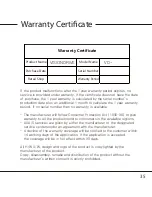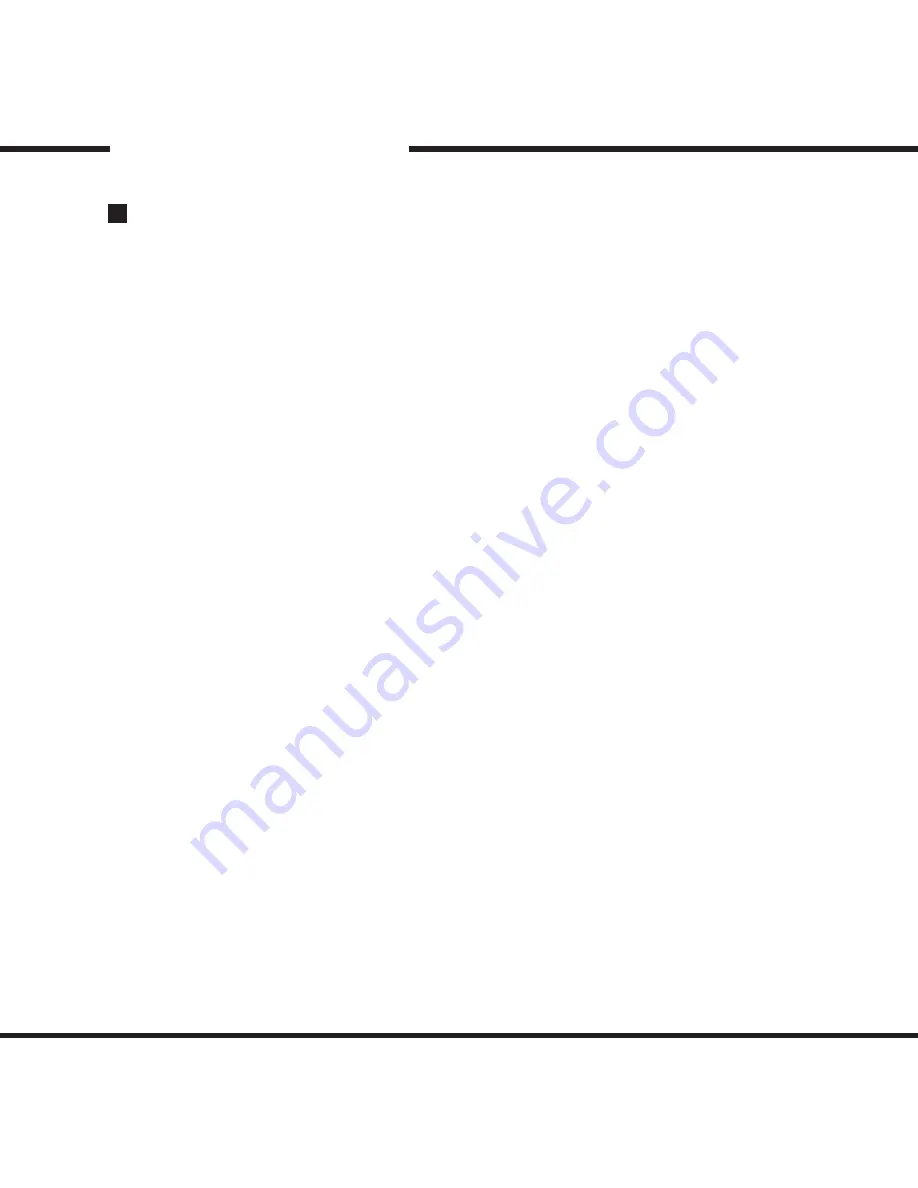
23
Product Use
Automatic Parking Surveillance Mode
- When “Automatic Parking Mode” in the configuration setting is on, the
system registers you car’s movement status and automatically activates
the Parking Mode if there’s no movement for more than 10 minutes.
- The system will automatically reboot initializing 320x240 mode, which
records 3-minutes long files to save SD memory card and thus to
record more hours.
- A voice notification will be announced that the parking mode has been
initiated.
- In parking mode, the system repeats “Parking mode is on” every
2 minutes.
- 2+ seconds Impacts (i.e. car starts), system will reboot and return to
the normal recording configuration and a voice notification will notify
that the driving mode will start.
- If “Automatic Parking Mode” is not selected, the system will record
normal files.
- To use the parking mode, the product has to be connected to the
power source directly.
In regards to direct wiring to the vehicle’s power source, we
recommend using professional help.
- Extensive and continuous use of the vehicle’s power source may
exhaust the performance of the product. The company is not liable
for the damages from continuous use of the product more than 24
hours. We recommend the full power to be off after use of 2~3 days
to maintain the product for longer use.