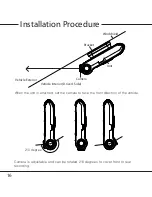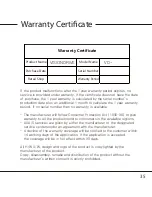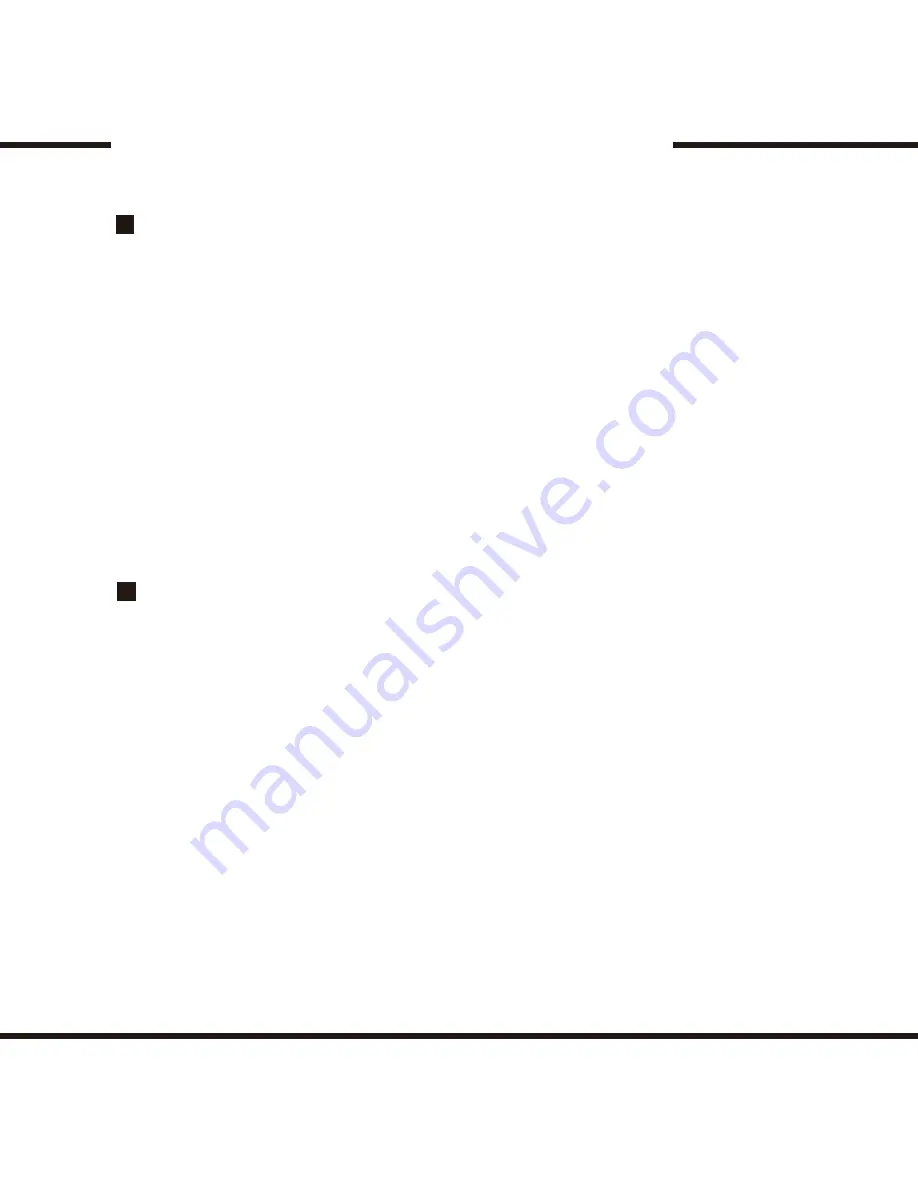
27
- To play a certain file, select a file from the list located on the
right-hand side and double click on it.
- The most recent data will be listed on the top.
- The (EVENT) folder will be the default folder to show up when you
first open the program.
- The (NORMAL) folder will have normal recording files and you may
view them by clicking “open” on the analyzer.
- The names of the files are shown as below :
( Type : N-Normal, E-Event, P-Parking)
eg.) yymmdd-hhmmss-type.MP4
101102-101202-N.MP4
PC Analysis Program Use
How to play the files
Auto-play Function
- After you double-click a file, the following recordings will
automatically and continuously play one after another.
However, the (EVENT) and (NORMAL) folders are not continuously
connected with each other. Each folder has to be opened separately.