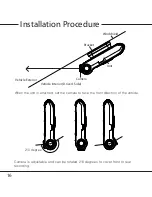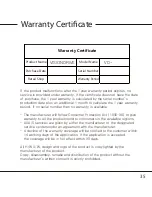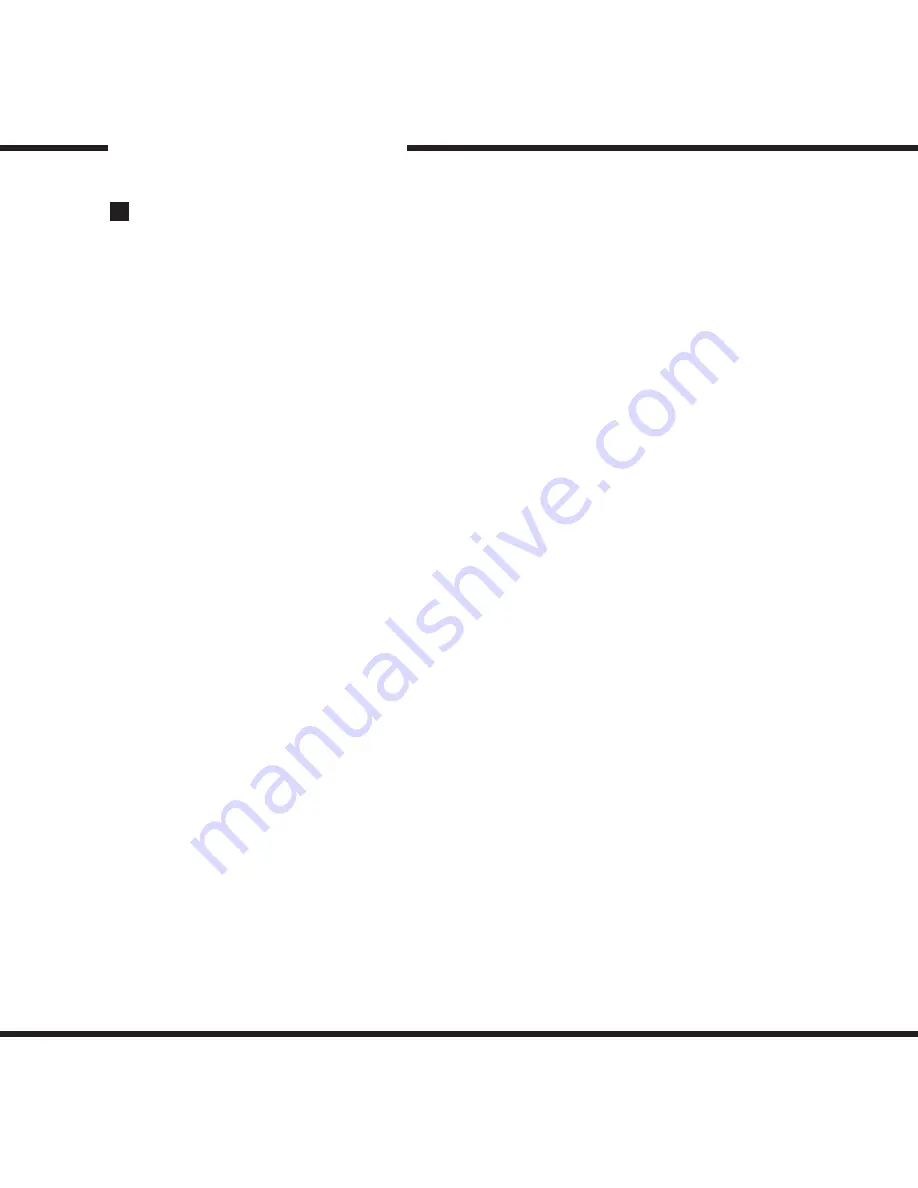
24
Product Use
SD Card Use
- The Product will only work with the SD card issued from the
manufacturer.
The SD cards contain programs necessary to operate the product.
Also, the provided SD card is tested and cAlso, the provided SD card
is tested and certified by the manufacturer while other SD cards may
not match the performance and specifications that authentic
VisionDrive™ SD cards can offer.
- To eject the SD card from the product, the engine has to be turned off
and the key should be removed from the ignition. A few seconds after
the key has been removed, the product will turn off automatically and
the LED lamps will be turned off as well. The built-in back up battery
allows the last images to be stored into proper folders before the
product is completely turned off.
Wait until the LED lamps are turned off, then remove the SD card.
- When the SD card is removed, it needs to be reinserted before you
drive your car again. Without the SD card, the product will not function
properly.
- Use only SDHC supporting SD card readers to read the SD(HC) card.
- If a voice notification repeatedly announces to insert a correct SD card,
it means the SD card is defected or damaged. Purchase a replacement.
- SD card readers can be purchased at computer accessory stores.