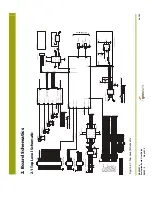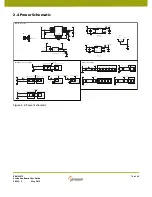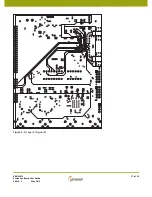CAUTION
ELECTRO
S
TATIC
S
EN
S
ITIVE DEVICE
S
DO NOT OPEN PACKAGE
S
OR HANDLE EXCEPT AT A
S
TATIC-FREE WORK
S
TATION
OTTAWA DESIGN CENTRE
232 Herz
b
erg Road,
S
uite 101
Kanata, Ontario K2K 2A1
Canada
Phone: +1 (613) 270-0458
Fax: +1 (613) 270-0429
UNITED KINGDOM DESIGN CENTRE
North Building, Walden Court
Parsonage Lane,
Bishop
’
s
S
tortford Hertfordshire, CM23 6DB
Great Britain
Phone: +44 (1279) 714170
Fax: +44 (1279) 714171
JAPAN KK
S
hinjuku Green Tower Building 27F
6-14-1, Nishi
S
hinjuku
S
hinjuku-ku, Tokyo, 160-0023
Japan
Phone: +81 (03) 3349 5501
Fax: +81 (03) 3349 5505
Email: [email protected]
We
b
S
ite:
http://www.gennum.co.jp
SNOWBUSH IP - A DIVISION OF GENNUM
439 University Ave.
S
uite 1700
Toronto, Ontario M5G 1Y8
Canada
Phone: +1 (416) 925-5643
Fax: +1 (416) 925-0581
We
b
S
ite:
http://www.snow
b
ush.com
AGUASCALLIENTES PHYSICAL DESIGN
CENTER
Venustiano Carranza 122 Int. 1
Centro, Aguascalientes
Mexico CP 20000
Phone: +1 (416) 848-0328
GERMANY
Niederlassung Deutschland
S
tefan-George-Ring 29
81929 München, Germany
Phone: +49 89 309040 290
Fax: +49 89 309040 293
Email: [email protected]
UNITED STATES - WESTERN REGION
Bayshore Plaza
2107 N 1st
S
treet,
S
uite #300
S
an Jose, CA 95131
United
S
tates
Phone: +1 (408) 392-9430
Fax: +1 (408) 392-9404
UNITED STATES - EASTERN REGION
4281 Harvester Road
Burlington, Ontario L7L 5M4
Canada
Phone: +1 (905) 632-2996
Fax: +1 (905) 632-2055
TAIWAN
6F-4, No.51,
S
ec.2, Keelung Rd.
S
inyi District, Taipei City 11502
Taiwan R.O.C.
Phone: (886) 2-8732-8879
Fax: (886) 2-8732-8870
KOREA
8F, Jinnex Lakeview Bldg.
65-2, Bangidong,
S
ongpagu
S
eoul, Korea 138-828
Phone: +82-2-414-2991
Fax: +82-2-414-2998
DOCUMENT IDENTIFICATION
USER GUIDE
Information relating to this product and the application or design described
herein is believed to be reliable, however such information is provided as a
guide only and Gennum assumes no liability for any errors in this document, or
for the application or design described herein. Gennum reserves the right to
make changes to the product or this document at any time without notice.
EB-GS2972
Evaluation Board User Guide
50283 - 2
May 2012
22 of 22
22
Gennum Corporation assumes no lia
b
ility for any errors or omissions in this document, or for the use of the circuits or devices descri
b
ed herein. The sale of
the circuit or device descri
b
ed herein does not imply any patent license, and Gennum makes no representation that the circuit or device is free from patent
infringement.
All other trademarks mentioned are the properties of their respective owners.
GENNUM and the Gennum logo are registered trademarks of Gennum Corporation.
© Copyright 2008 Gennum Corporation. All rights reserved. Printed in Canada.
www.gennum.com
GENNUM CORPORATION
Mailing Address: P.O. Box 489,
S
tation A, Burlington, Ontario L7R 3Y3 Canada
S
treet Addresses: 4281 Harvester Road, Burlington, Ontario L7L 5M4 Canada
Phone: +1 (905) 632-2996
Fax: +1 (905) 632-2055
Email: [email protected]
www.gennum.com
Summary of Contents for EB-GS2972
Page 14: ...EB GS2972 Evaluation Board User Guide 50283 2 May 2012 14 of 22 Figure 3 2 Layer 2 Ground ...
Page 15: ...EB GS2972 Evaluation Board User Guide 50283 2 May 2012 15 of 22 Figure 3 3 Layer 3 Power ...
Page 16: ...EB GS2972 Evaluation Board User Guide 50283 2 May 2012 16 of 22 Figure 3 4 Layer 4 Signal 1 ...
Page 17: ...EB GS2972 Evaluation Board User Guide 50283 2 May 2012 17 of 22 Figure 3 5 Layer 5 Signal 2 ...