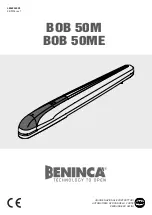OPEN
CLOSE
STOP
CAL
RUN
SCROLL
SCROLL
SET
CLEAR
ODC STB ON
Figure 16
Monitored Reversing Devices
Safe-T-Beams® (OPTIONAL)
1) If operator is in RUN mode, press CAL/RUN key to enter calibration mode.
2) Press SCROLL
key (up or down) until display reads “ ODC STB>ON” or
“ ODC STB>OFF” Figure 16.
3) Press SET/CLEAR key to toggle between ON and OFF.
4) Press SCROLL key (up or down) to shift to a new function and lock setting.
5) Press CAL/RUN key to return to run mode.
O N
L E
CAL
RUN
C LL
S
SET
CLEAR
SCROLL
LOSE
STOP
CAL
RUN
SC OLL
CLE R
SCROLL
LEA
6.10
NOTE: Installation of photocells or residential Monitored
Photocells DOES NOT make the unit legal for residential use. The Genie®
Company strictly prohibits any installation of a unit in any
residentially zoned construction.
www.geniecompany.com
04-14
Current UL Approved Monitored Reversing Devices
with Timer-Close Module P/N OPABTCGX.S.
2) MillerEdge ME and MT series monitored edge sensors used in combination
with MillerEdge Interface Module OPAKMEIGX.S. (Direct connect through STB inputs).
4) Residential Safe-T-Beam® Monitored Photocells - P/N 37220R (GSTB-BX) and 38176R.S (includes extension brackets)
5) Series II Commercial Safe-T-Beam® Monitored Photocells - P/N OPAKPE.S and OPAKPEN4GX.S (NEMA 4).
1) MillerEdge ME and MT series monitored edge sensors used in combination
6) Monitored Retro-Reflective Photoeye - P/N OPGAKRPEN4X.S
3) MillerEdge Wireless monitored edge sensor OPAKMMWE.S.
WARNING:
Photocell systems provide entrapment protection
when mounted near the doorway in such a way that the lower portion of an
individuals leg will break the photocell beam during normal walking through
the doorway.
AVERTISSEMENT:
Les systèmes de cellules
photoélectriques fournissent une protection contre le coincement s'ils sont
installés à proximité de la porte de manière à ce que la partie inférieure de la
jambe d'un individu puisse rompre le faisceau de la cellule photoélectrique
lors de passages normaux par la porte.