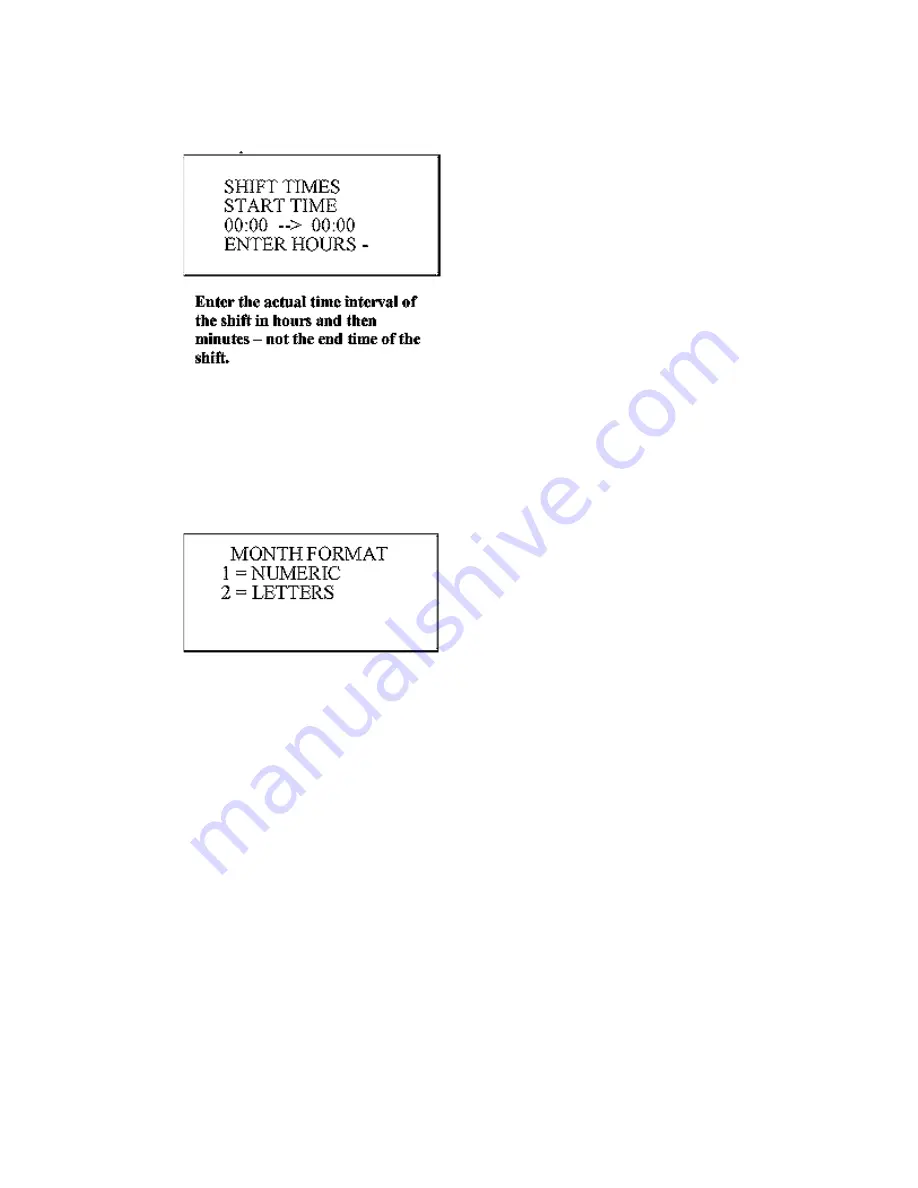
OPERATIONS
3 -19
96622 Issue 4.0 Jan 01
To input start time and time interval of the
shift, press the “Y” key at which time the
screen looks like the one at the left. Enter
the start time hour of the shift in two-digit
form (so that 9 AM is entered as 09) and
then the minutes. The screen then prompts
the user for the shift interval in hours, then
minutes. If the values for both the start
time and press the “N” key to accept.
Example: If the shift code is 00 during the first shift, at the start of the second
shift the printer will print 01 in the code, and so on. Similarly, if the shift code is
chosen to be A for the first shift, at the start of the second shift the printer will
print B in the code, and so on.
DATE FORMAT
The default format for the date is
month/day/year in number form. If it is
necessary to change the format of the date,
the user will access this parameter
whereupon the illustrated screen comes up.
Select the format by pressing the “Enter”
key when the cursor is over the number
“1”, or by pressing the “2” key and then the “Enter” key.
Note: In either format, remember to include all other characters desired as
part of the format (e.g., the spaces between month, day and year or the slash
marks).






























