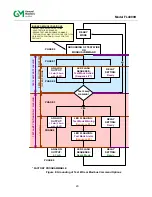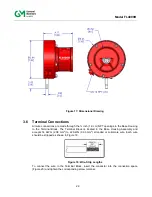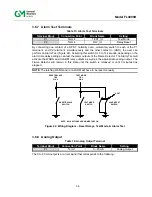34
Model FL4000H
3.6.7 Alarm Test Terminals
Table 13: Alarm Test Terminals
Terminal Block
Connection Point
Block Name
Setting
P1
Term 4
TEST_IO
Test Mode
P2
Term 4
RLY_IO
Relay Reset
By connecting one contact of a DPST, normally open, momentary switch to each of the P1
terminal 4 and P2 terminal 4 simultaneously and the other contact to (GND), the user can
perform an Alarm Test (Figure 22). Activating this switch for 0 to 14 seconds, depending on the
alarm time delay settings, can test the alarm outputs of the Flame Detector. The Alarm Test will
activate the WARN and ALARM relay outputs as well as the appropriate analog output. The
Flame Detector will remain in this state until the switch is released or until 3 minutes has
elapsed.
NOTE
: The latching WARN and / or ALARM will have to be reset manually.
RESET RELAYS
TB2
PIN 4
TEST MODE
TB1
PIN 4
ALARM TEST
SWITCH
TEST MODE
SWITCH
RESET RELAYS
SWITCH
NOTE: ALL SWITCHES ARE MOMENTARY ON
DPST
Figure 22: Wiring Diagram – Reset Relays, Test Mode, & Alarm Test
3.6.8 Analog
Output
Table 14: Analog Output Terminal
Terminal Block
Connection Point
Block Name
Setting
P1
Term 7
0 – 20 mA
Analog Output
The 0 to 20 mA output is a current signal that corresponds to the following:
Summary of Contents for FL4000H
Page 2: ...ii Model FL4000H This page intentionally left blank ...
Page 8: ...viii Model FL4000H Figure 2 Mounting Instruction Figure 3 Wall Mounting Assembly ...
Page 28: ...28 Model FL4000H Figure 16 Detector Mounting and Installation ...
Page 61: ...61 Model FL4000H 6 2 Final Assembly Figure 26 FL4000H Cross Section View ...