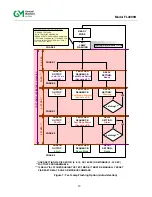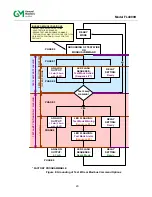12
Model FL4000H
Silicone Room Temperature Vulcanization (RTV) is not an approved moisture barrier. If used,
damage to internal components will arise.
Damage to the FL4000H housing where any internal components or protective seals are broken,
compromises the safety and usability of the device. An FL4000H with a damaged or open housing
should not be used in a hazardous environment. Such damage includes fractures in the housing,
cracks in any internal components, or cracks in the protective seals.
1.4 Glossary of Terms
Table 1: Glossary of Terms
Term /
Abbreviation
Definition
A
Amps
AC
Alternating Current
ANN
Artificial Neural Network
AWG
American Wire Gauge
Baud Rate
The number of signal level changes per second in a line, regardless of
the information content of those signals
bps
Bits per second
Cable Armor
Cable having interlocked or corrugated armor where it is essential to
provide positive grounding of cable armor
Cable Screen
Mesh surrounding a cable
COM
DC Ground
COPM
Continuous Optical Path Monitoring
CR
Control Room
CRC
Cycle Redundancy Check
DC
Direct Current
DCS
Distributed Control System
De-Energized
To disconnect from a power source
DSP
Digital Signal Processor
EEPROM
Electrically Erasable Programmable Read-Only Memory
EMI
Electromagnetic Interference
ENERGIZED
To apply voltage or energy
FOV
Field of View
FS
Full Scale
GM
General Monitors
HART
Highway Addressable Remote Transducer-communication protocol
Hex
Hexadecimal Number
I / O
Input / Output
Instrument Earth
Grounded using a grounding strap
Latching
Refers to relays remaining in the “on” state even after the “on” condition
has been removed
LED
Light Emitting Diode
LSB
Least Significant Bit
mA
Milli-Amps refers to 1/1000 of an Amp
Master
Controls one or more devices or processes
Modbus
Master-slave messaging structure
N/A
Not Applicable
NC
Normally Closed
NO
Normally Open
Summary of Contents for FL4000H
Page 2: ...ii Model FL4000H This page intentionally left blank ...
Page 8: ...viii Model FL4000H Figure 2 Mounting Instruction Figure 3 Wall Mounting Assembly ...
Page 28: ...28 Model FL4000H Figure 16 Detector Mounting and Installation ...
Page 61: ...61 Model FL4000H 6 2 Final Assembly Figure 26 FL4000H Cross Section View ...