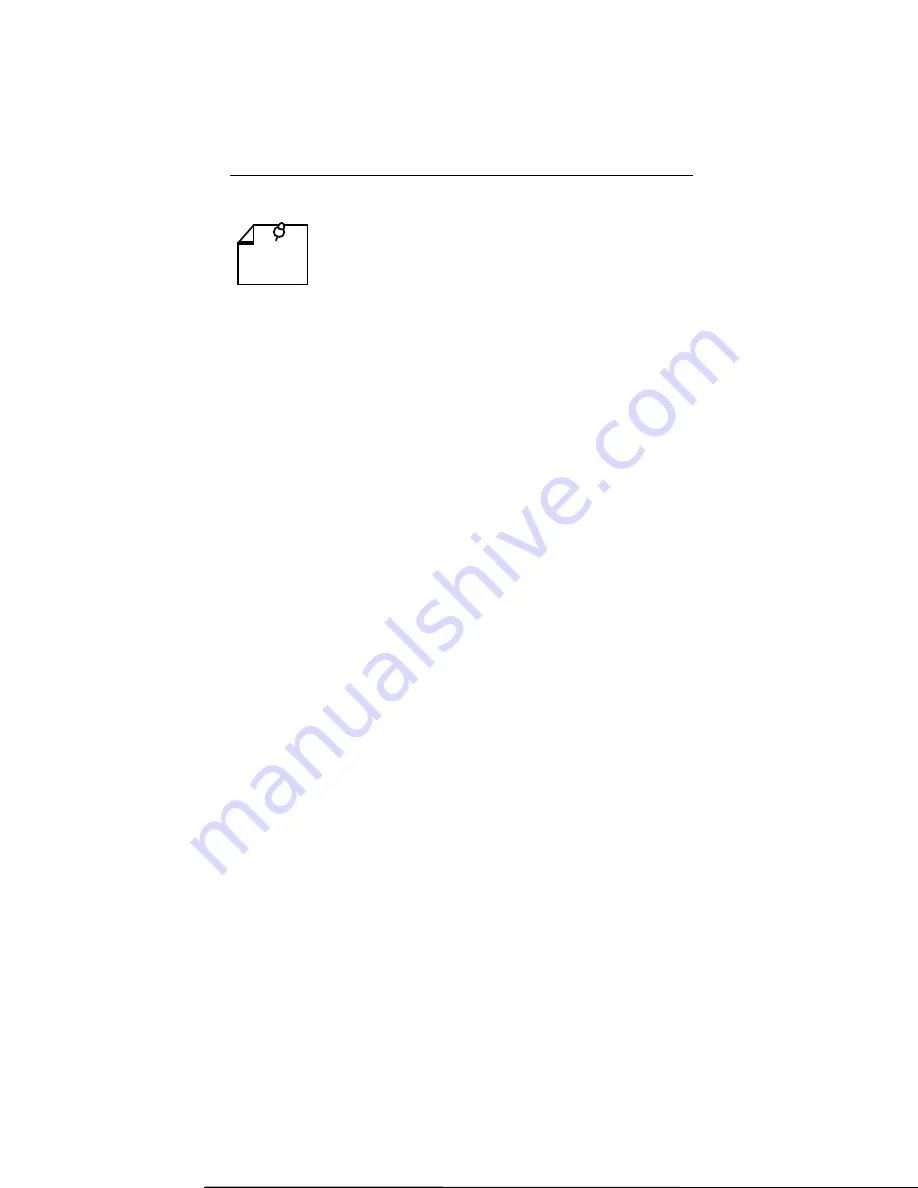
C-2
Timing Options
GDC 048R154-000
The default timing option for the DeskTop T1 DSU is Receive Timing,
used when the network provides the timing source. When the network
does not provide the timing source, one DeskTop T1 DSU must use
Internal Timing (or DTE Timing when customer equipment connected
to it provides timing) and the others must use Receive Timing. When
the network and the customer equipment both provide timing, you may
need to use DTE Split Timing, a combination of Receive Timing and
DTE Timing.
One thing is common to all DeskTop T1 DSU timing options: the DSU
uses the clock it recovers from network receive data to clock data into
the receive buffer and to provide the channel receive clock signal for
the channel. What differs is the source of the master clock reference
and the source of the channel transmit clock signals, as shown in Table
C-1:
•
With Receive Timing, the master clock comes from the network,
and channel transmit clock signals are derived from the clock
recovered from the network receive data.
•
With Internal Timing, the DSU provides the master clock, but
channel transmit clock signals are still derived from the recovered
clock.
•
With DTE Timing, the customer equipment connected to the DSU
provides its own transmit clock signal, from which the DeskTop
Several techniques exist for providing timing to the customer
equipment: smooth clock and variations of gapped clock.
With a smooth or continuous clock, the type employed by the
DeskTop T1 DSU, every clock pulse is the same length and
occurs at the same interval. With a gapped clock, however,
pulses are intentionally omitted. Customer equipment that is
expecting a smooth clock may not function properly with a
gapped clock. It may interpret the missing pulses as loss of
timing. A gapped clock, moreover, may never be used as a
timing reference or to convey network timing. On the other
hand, equipment that can tolerate a gapped clock will
probably work well with a smooth clock, making the smooth
clock technique more universally acceptable.
NOTE
















































