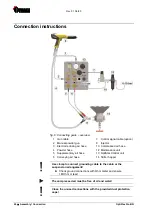Rev. 01 08/20
OptiFlex Pro BN
Operation
35
Color change
General information
When a color change takes place, the individual components of the
manual coating equipment must be cleaned carefully. All powder particles
of the former color must be removed during this process!
The following describes an 'extreme' color change (light to dark).
1.
End the coating procedure
2.
Empty the stirrer hopper
3.
The rinsing mode can be activated either on the rear of the powder
gun (remote control) or on the control unit
4.
Point the gun into the booth
5.
Press the gun trigger
– The rinsing process is started
6.
Clean the stirrer hopper
7.
Clean the powder hose:
– Disconnect the powder hose from the hose connection on the
injector
– Point the gun into the booth
– Blow through the hose manually with a compressed air gun
– Connect the powder hose again to the hose connection on the
injector
8.
Dismantle and clean the powder gun (see therefore the user manual
of the powder gun)
9.
Clean the injector (see therefore the injector user manual)
10. Prepare the manual coating equipment with new powder for start-up
Summary of Contents for OptiFlex Pro BN
Page 12: ...Rev 01 08 20 12 Safety OptiFlex Pro BN ...
Page 19: ...Rev 01 08 20 OptiFlex Pro BN Product description 19 Rating plate fig 4 ...
Page 20: ...Rev 01 08 20 20 Product description OptiFlex Pro BN ...
Page 24: ...Rev 01 08 20 24 Assembly Connection OptiFlex Pro BN ...
Page 36: ...Rev 01 08 20 36 Operation OptiFlex Pro BN ...
Page 44: ...Rev 01 08 20 44 Maintenance Repairs OptiFlex Pro BN ...
Page 48: ...Rev 01 08 20 48 Disposal OptiFlex Pro BN ...
Page 51: ...Rev 01 08 20 OptiFlex Pro BN Spare parts list 51 OptiFlex Pro BN Spare parts fig 11 ...
Page 57: ...Rev 01 08 20 OptiFlex Pro BN Spare parts list 57 ...
Page 58: ......
Page 60: ...Rev 01 ...