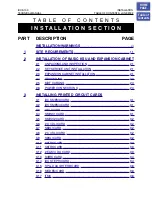4.11.4
Make a 3-w ay Conference Call.......................................23
5
PHONEBOOK ................................................................ 24
5.1
Add a New Phonebook Entry ..........................................................24
5.2
Search for a Phonebook Entry ........................................................24
5.3
View a Phonebook Entry .................................................................24
5.4
Edit a Phonebook Entry...................................................................25
5.5
Delete a Phonebook Entry...............................................................25
5.6
Delete the Entire Private Phonebook...............................................25
5.7
Check the Phonebook Usage..........................................................26
6
CALLER DISPLAY (NETWORK DEP ENDENT) ................ 27
6.1
View the Call List.............................................................................27
6.2
Store a Call List Number into the Phonebook..................................28
6.3
Delete an Entry in the Call List ........................................................28
6.4
Delete the Entire Call List ................................................................28
7
DIRECT MEMORI ES KEYS ............................................. 29
7.1
Set direct Memory Keys in Handset ................................................29
8
PHONE S ETTI NGS ........................................................ 30
8.1
Handset Settings .............................................................................30
8.1.1
Set the Ringer Volume ......................................................30
8.2
Base Settings using the Base..........................................................30
8.2.1
Clock Settings ...................................................................30
8.2.2
Set the Ringer Melody for Internal Calls............................31
8.2.3
Set the Ringer Melody for External Calls ..........................31
8.2.4
Set the Ringer Volume ......................................................31
8.2.5
De-register a Handset.......................................................32
8.2.6
Set the Flash Time ............................................................32
8.2.7
Set the Dial Mode .............................................................32
8.2.8
Set the Key Tone ..............................................................32
8.2.9
Change the System PIN ...................................................33
8.2.10 Set the Memory Keys .......................................................33
8.2.11 Registration........................................................................34
8.2.12 Reset Your Phone ..............................................................35
9
ANSW ERI NG MACHINE................................................. 36
9.1
Sw itching Answ ering Machine On/Off..............................................36
9.2
Play Messages on TAM...................................................................37
9.3
Delete all Messages on TAM ...........................................................37
9.4
Record Memos on TAM...................................................................38
9.5
Answ ering Machine Settings (Base Only) .......................................39
9.5.1
Set the Answ er Mode........................................................39
9.5.2
Set TAM language ...........................................................39
9.5.3
Record your Outgoing Message (OGM) ...........................40
9.5.4
Playback the Outgoing Message (OGM) ..........................40
9.5.5
Delete a Personalized OGM (SET OGM to DEFAULT) .....41
9.5.6
Set the Answ er Delay .......................................................41
9.5.7
Set the Recording Time of Incoming Message .................41