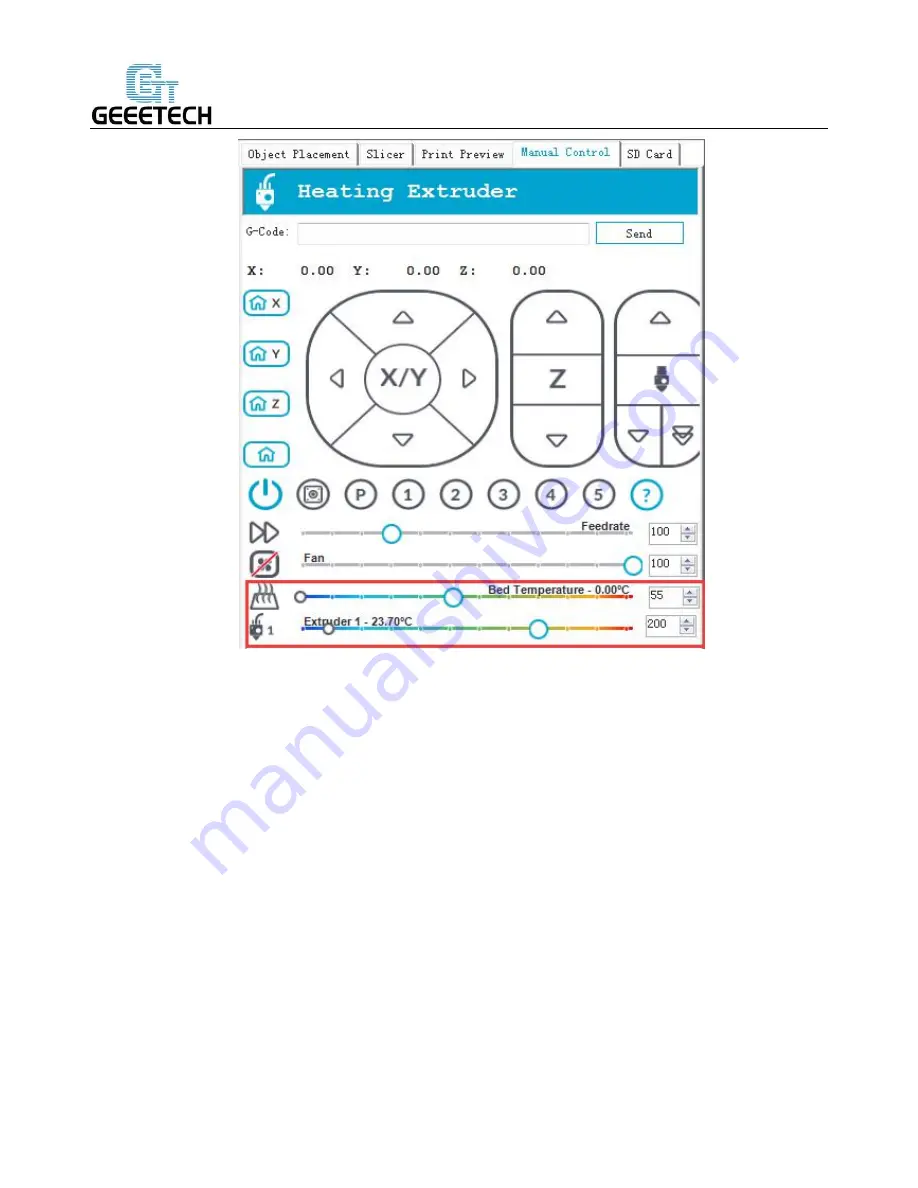
SHENZHEN GETECH TECHNOLOGY CO,.LTD
22
Meanwhile you can see the temperature at the bottom status bar of Repetier Host.
5.1.3 Extruder test
Now we are to test if the extruder could extruder filamnet smoothly. Since the printer was homed just now,
the nozzle is close to the building platform. To avoid jamming the nozzle, we suggest moving the Z axis
upward.
Choose the moving distance and click the Z moving button to raise Z axis, as shown in the following
picture.
Summary of Contents for A10
Page 1: ...Geeetech A10 Desktop 3D Printer USER MANUAL ...
Page 4: ...9 5 Printing quality optimization 51 10 Specifications 51 11 Contact us 53 ...
Page 23: ...SHENZHEN GETECH TECHNOLOGY CO LTD 19 ...
Page 24: ...SHENZHEN GETECH TECHNOLOGY CO LTD 20 ...
Page 36: ...SHENZHEN GETECH TECHNOLOGY CO LTD 32 You can set the printing speed here ...
Page 39: ...SHENZHEN GETECH TECHNOLOGY CO LTD 35 Number of extruder 1 ...
Page 42: ...SHENZHEN GETECH TECHNOLOGY CO LTD 38 Direct to the file A10 PLA config ini and open it ...
Page 44: ...SHENZHEN GETECH TECHNOLOGY CO LTD 40 Click to save in the tab of Filament Settings ...
Page 45: ...SHENZHEN GETECH TECHNOLOGY CO LTD 41 Click to save in the tab of Printer Settings ...
Page 58: ...SHENZHEN GETECH TECHNOLOGY CO LTD 54 ...
Page 59: ...www geeetech com ...
















































