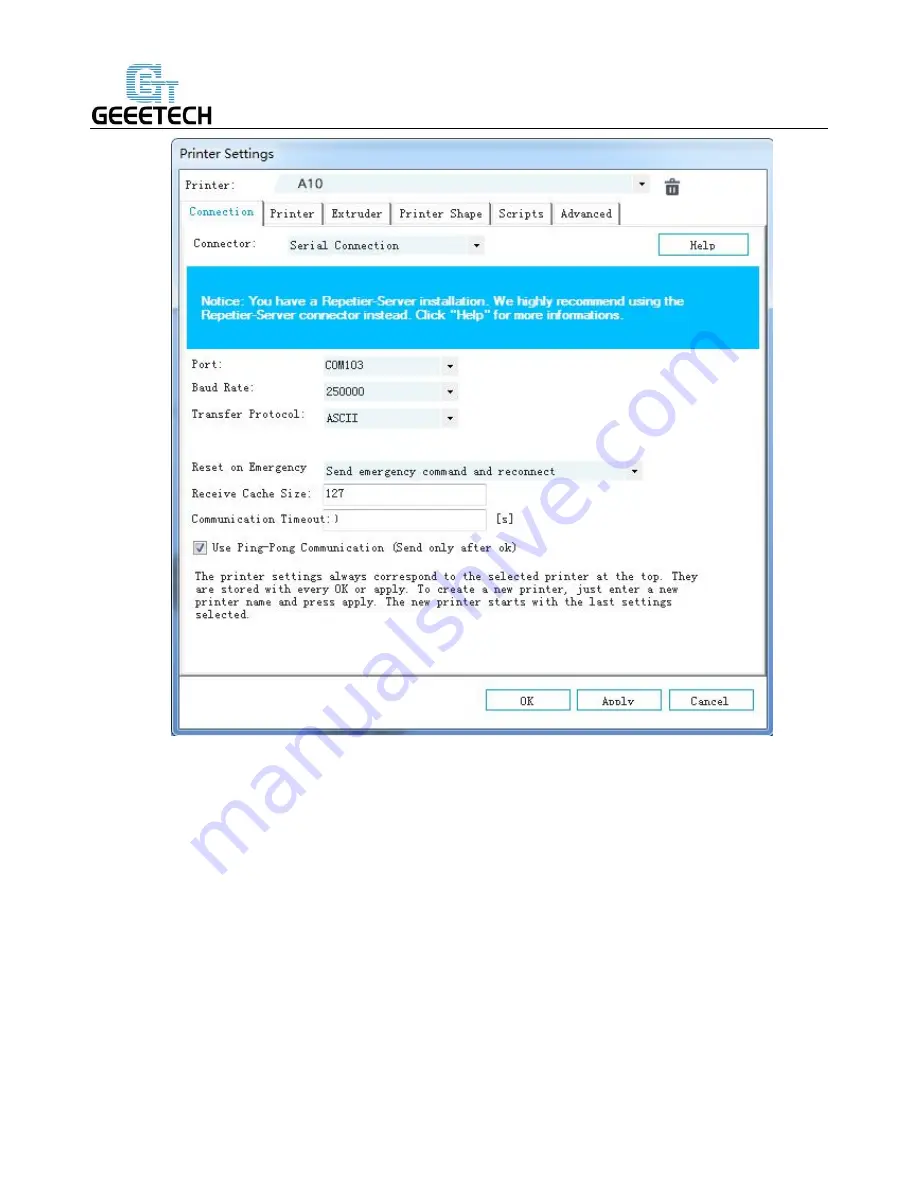
SHENZHEN GETECH TECHNOLOGY CO,.LTD
7
There are six tags in Printer settings in total. Detailed configurations of the 4 relevant tags are as follow.
4.2 Connection
In this first tab, we will introduce how to connect your printer with the software.
Port
:
Get the printer connected to the port of computer, which is corresponding to the USB Serial Port in
the Device manager.
Baud Rate
: Corresponding to the Baud Rate in firmware. Generally it is set as 256000.
For other parameters please leave them as default, and click Apply.
Summary of Contents for A10
Page 1: ...Geeetech A10 Desktop 3D Printer USER MANUAL ...
Page 4: ...9 5 Printing quality optimization 51 10 Specifications 51 11 Contact us 53 ...
Page 23: ...SHENZHEN GETECH TECHNOLOGY CO LTD 19 ...
Page 24: ...SHENZHEN GETECH TECHNOLOGY CO LTD 20 ...
Page 36: ...SHENZHEN GETECH TECHNOLOGY CO LTD 32 You can set the printing speed here ...
Page 39: ...SHENZHEN GETECH TECHNOLOGY CO LTD 35 Number of extruder 1 ...
Page 42: ...SHENZHEN GETECH TECHNOLOGY CO LTD 38 Direct to the file A10 PLA config ini and open it ...
Page 44: ...SHENZHEN GETECH TECHNOLOGY CO LTD 40 Click to save in the tab of Filament Settings ...
Page 45: ...SHENZHEN GETECH TECHNOLOGY CO LTD 41 Click to save in the tab of Printer Settings ...
Page 58: ...SHENZHEN GETECH TECHNOLOGY CO LTD 54 ...
Page 59: ...www geeetech com ...












































