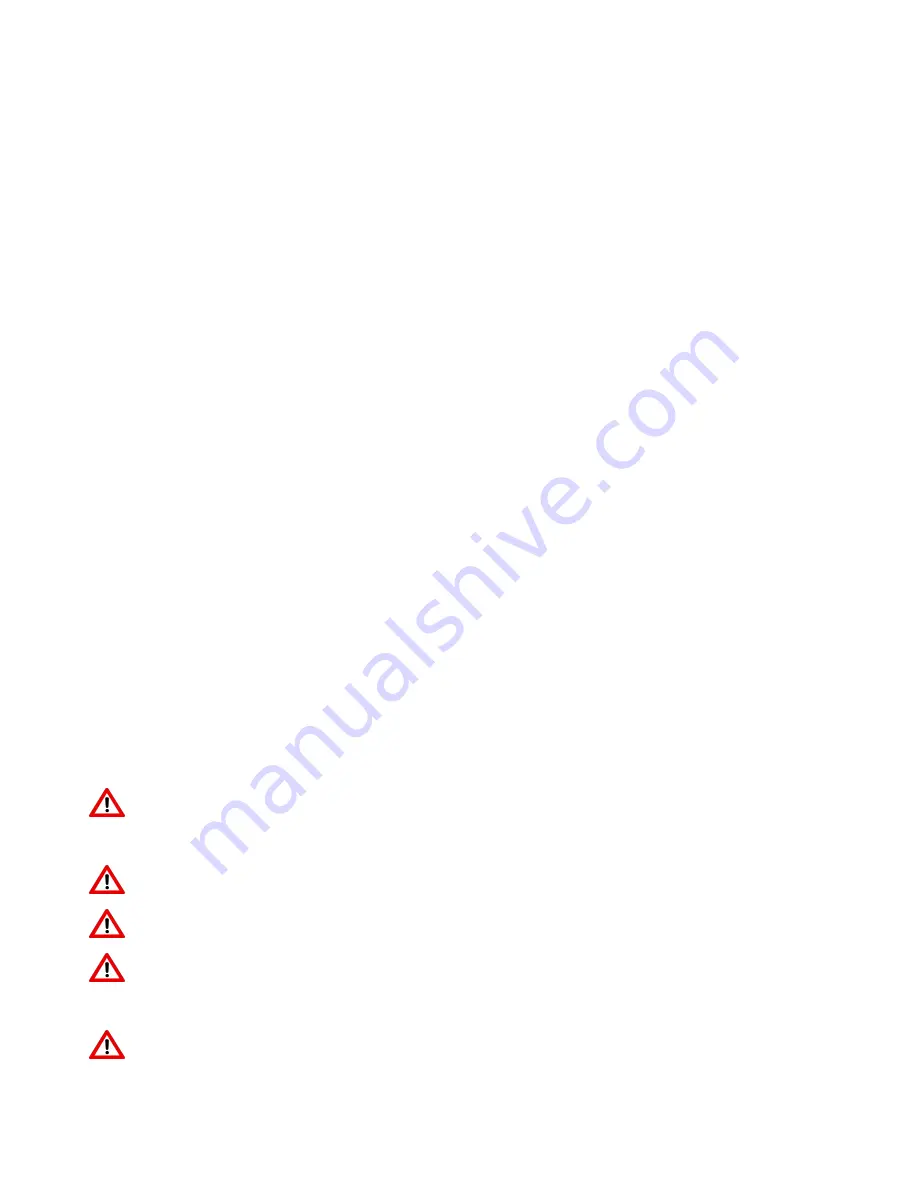
Terms
Please be advised of the following terms (the “Terms”) regarding this User Manual (this “Manual”):
All information in this Manual is subject to change at any time without notice and is provided for
convenience purposes only. Geeetech reserves the right to modify or revise this Manual in its sole discretion
and at any time. You agree to be bound by any modifications and/or revisions. Contact the Geeetech Support
Team for up-to-date information.
Disclaimers
Neither Geeetech nor any of our affiliates warrants the accuracy or completeness of the information,
products, or services provided by or through this Manual, which are provided “as is” and without any
express or implied warranties of any kind, including warranties of merchantability, fitness for a particular
purpose, or non-infringement of intellectual property. To the fullest extent permissible by the applicable law,
we hereby disclaim all liability for product defect or failure or for claims that are due to normal wear,
product misuse or abuse, product modification, improper product selection, noncompliance with any codes,
or misappropriation. To the fullest extent permissible by the applicable law, we hereby disclaim any and all
responsibility, risk, liability, and damages arising out of death or personal injury resulting from assembly or
operation of our products. Geeetech assumes no responsibility, nor will be liable, for any damages to, or any
viruses or malware that may infect, your computer, telecommunication equipment, or other property caused
by or arising from your downloading of any information or materials related to Geeetech products.
Safety Instruction
Do read all the instructions and cautionary markings in this manual before operating your A10 3D printer.
A10 3D printer contains heated moving parts. Never reach inside the printer while it is in operation or
before it has cooled down.
Never leave your A10 3D printer unattended while powered on or printing.
Disconnect your A10 3D printer from the power supply and computer when not in use.
Do not print using materials that have not been approved by GEEETECH for use with the A10 3D
printer.
Only operate your A10 3D printer in a well-ventilated space away from moisture and heat sources with
a working smoke/fire alarm.
Summary of Contents for A10
Page 1: ...Geeetech A10 Desktop 3D Printer USER MANUAL ...
Page 4: ...9 5 Printing quality optimization 51 10 Specifications 51 11 Contact us 53 ...
Page 23: ...SHENZHEN GETECH TECHNOLOGY CO LTD 19 ...
Page 24: ...SHENZHEN GETECH TECHNOLOGY CO LTD 20 ...
Page 36: ...SHENZHEN GETECH TECHNOLOGY CO LTD 32 You can set the printing speed here ...
Page 39: ...SHENZHEN GETECH TECHNOLOGY CO LTD 35 Number of extruder 1 ...
Page 42: ...SHENZHEN GETECH TECHNOLOGY CO LTD 38 Direct to the file A10 PLA config ini and open it ...
Page 44: ...SHENZHEN GETECH TECHNOLOGY CO LTD 40 Click to save in the tab of Filament Settings ...
Page 45: ...SHENZHEN GETECH TECHNOLOGY CO LTD 41 Click to save in the tab of Printer Settings ...
Page 58: ...SHENZHEN GETECH TECHNOLOGY CO LTD 54 ...
Page 59: ...www geeetech com ...



































