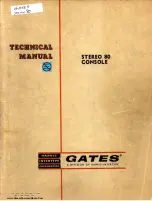Congratulations on your choice of a Geckoplex EP-5!
The development of the Geckoplex took many years. Throughout this
process was a constant drive to create a pedal that accurately
maintained the sound and feel of a vintage tape delay machine, while
also providing all the benefits of more modern equipment.
The monochrome artwork nods at the aesthetics of decades past, while
nothing exemplifies the strive to preserve a vintage tape experience more
than the delay slider. Several 1960's-1970's era machines set the delay
time with a linear slide control that physically moved a tape head along a
length of moving tape. The Geckoplex now brings back that same slide
control format to a modern device.
As far as the sound, everything possible was done to accurately simulate
the unique sonic characteristics of analog tape machines. The echoes
are nicely compressed, just as they would be due to the effects of tape
saturation. The warp control allows adding in varying amounts of tape
elements, giving control over how much the echoes will degrade and
“bloom” as they would from a more worn-in tape machine.
On top of the vintage sound and feel, the Geckoplex then adds on a
number of modern conveniences. To start, unlike real tape machines, it is
completely maintenance free! It is also fully MIDI controllable, has a tap-
tempo with selectable subdivisions, programmable presets, expression
pedal support, Sound on Sound looping, and separate wet and dry
outputs, all packed in behind a simple and easy to use interface.
To ensure the highest quality, each Geckoplex is manufactured, tested,
and individually numbered by hand in Eugene, Oregon, USA. This
commitment to quality additionally extends to the user experience. We
truly hope you enjoy your Geckoplex as much as we did creating it, and
that it serves you well for years to come. However, if for any reason you
aren't completely happy with it, we want to hear about it. If you totally
love it, we don't mind hearing that either.
All the Best,
Riley McNiff
Gecko Pedals Founder, Designer, Builder
Introduction
2
Summary of Contents for EP-5
Page 1: ...Owners Manual...
Page 16: ...geckopedals com eck edal...