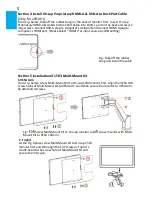Chapter 2 Installation Instruction
Section
1 Protective Cover & Detachable Stand
1. The Use of Protective Cover
Take
monitor out : Hold two sides of the monitor by hands, rotate aside the Cover Lock
and separate cover and monitor by the upside.
Put monitor back : Put the monitor back to the cover with the panel side inward.
Fig.: Take the monitor out and put it into the protective cover
2. Installation of Detachable Stand
A.
Horizontal Display
As the fig. below, take the magnetic buckle off. There are 4 slots
for aligning.
Put the magnetic buckle in one of the slots and the
Cover Stand is set
.
B. Vertical Display
(
Not applicable to On-Lap 1503I Monitor
)
As the fig. below, remove the 3 screws. Take off the Detachable
Stand and put the magnetic buckle into the lower slot. Align Stand
΄
s mental latch to the
slots on the side of monitor and put monitor into the stand finally.
3
Warning: When not in use, please put the monitor back in the Protective Cover with its
backside outward. Please also rotate down the Cover Lock to prevent the monitor from
sliding out.
Warning: In order to avoid overturning, the magnetic buckle can be only put in slot A, but
not B or C. While setting Monitor vertically, touching or hitting Monitor is forbidden.
Section 2 Connection of Video Cable and USB Touch & Power Cable
1. Connect Video cable and USB power cable