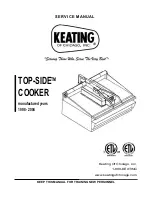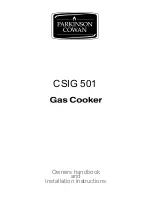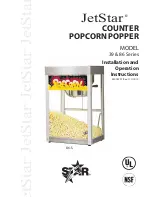49-2000921 Rev. 1
9
Pizza Oven Menus (Cont.)
Pizza & Bread Function Screens
Once you have chosen your option, the following screens
will display:
Temperature Screen
This screen will show the selection you have made and the
default temperature. You an option to edit the temperature.
Once you have done so or if using the default, press
START
.
Preheating Screens
The Preheating screen will show you that the oven
is preheating to the assigned temperature. Once the
temperature has been achieved, the oven will beep
Ready to Cook Screen
You will be prompted when it is time to add your selection
to the oven. Once added, press
START
.
Cook Screen
The screen will let you
know that your food
selection is cooking. For
the Frozen Pizza function,
the screen will show
Frozen Rapid Bake.
Recharge Prompt Screen
This screen is only applicable if Artisan or NY Style Pizza
was selected. This will prepare the oven for another pizza
to be prepared.
Artisan, NY, and Bread modes have a 3 hour time limit
before the mode will automatically turn off.
Lower Oven Controls
For complete information about the oven controls, see the full owner's manual at cafeappliances.com/literature.
Start/Enter
:
Must be pressed to start any cooking,
cleaning, or timed function.
Clock
:
Sets the oven clock time. Press the
Settings
pad
and select
clock
. Follow the instructions to set the clock.
Cook Time
:
Counts down cooking time and turns off
the oven when the cooking time is complete. Select the
desired cooking mode. Use the number pads to program
a baking temperature. Press the
Options
pad and select
Cook Time
. Use the number pad to program cook time in
hours and minutes, then press
Start/Enter
. Cook Time is
not available with all modes.
Timer
:
Works as a countdown timer. Press the
Timer
pad and use the number pads to program the time in hours
and minutes. Press the
Start/Enter
pad. The oven will
continue to operate when the timer countdown is complete.
To turn the timer off, press the
Timer
pad.
Delay Time
:
Delays when the oven will turn on. Use
this to set a time when you want the oven to start. Press
the desired cooking mode pad. Use the number pads to
program a baking temperature. Press the
Options
pad and
select
Delay Time
. Use the number pads to program the
time of day for the oven to turn on, then press
Start/Enter
.
Delay Time is not available with all modes.