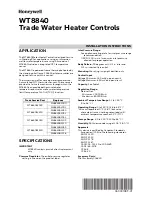Congratulations!
You Are Now Part of the GE Family.
Welcome to the GE family. We’re proud of
our quality products and we are committed
to providing dependable service. You’ll see
it in this easy-to-use Owner’s Manual and
you’ll hear it in the friendly voices of our
customer service department.
Best of all, you’ll experience these values
each time you use your water system. That’s
important, because your new system will be
part of your family for many years. And we
hope you will be part of ours for a long time
to come.
We thank you for buying GE. We
appreciate your purchase, and hope you
will continue to rely on us whenever you
need quality appliances for your home.
2
Important!
Staple sales slip or cancelled
check here.
Proof of the original purchase date
is needed to obtain service under
the warranty.
Write the model and serial numbers
here.
#
#
You can find them on the back of the
control head.
Summary of Contents for PNSF31Z01
Page 22: ...Safety Information Operating Instructions Troubleshooting Tips Customer Service Notes 22 ...
Page 23: ...23 Notes Customer Service Troubleshooting Tips Operating Instructions Safety Information ...
Page 24: ...Safety Information Operating Instructions Troubleshooting Tips Customer Service Notes 24 ...