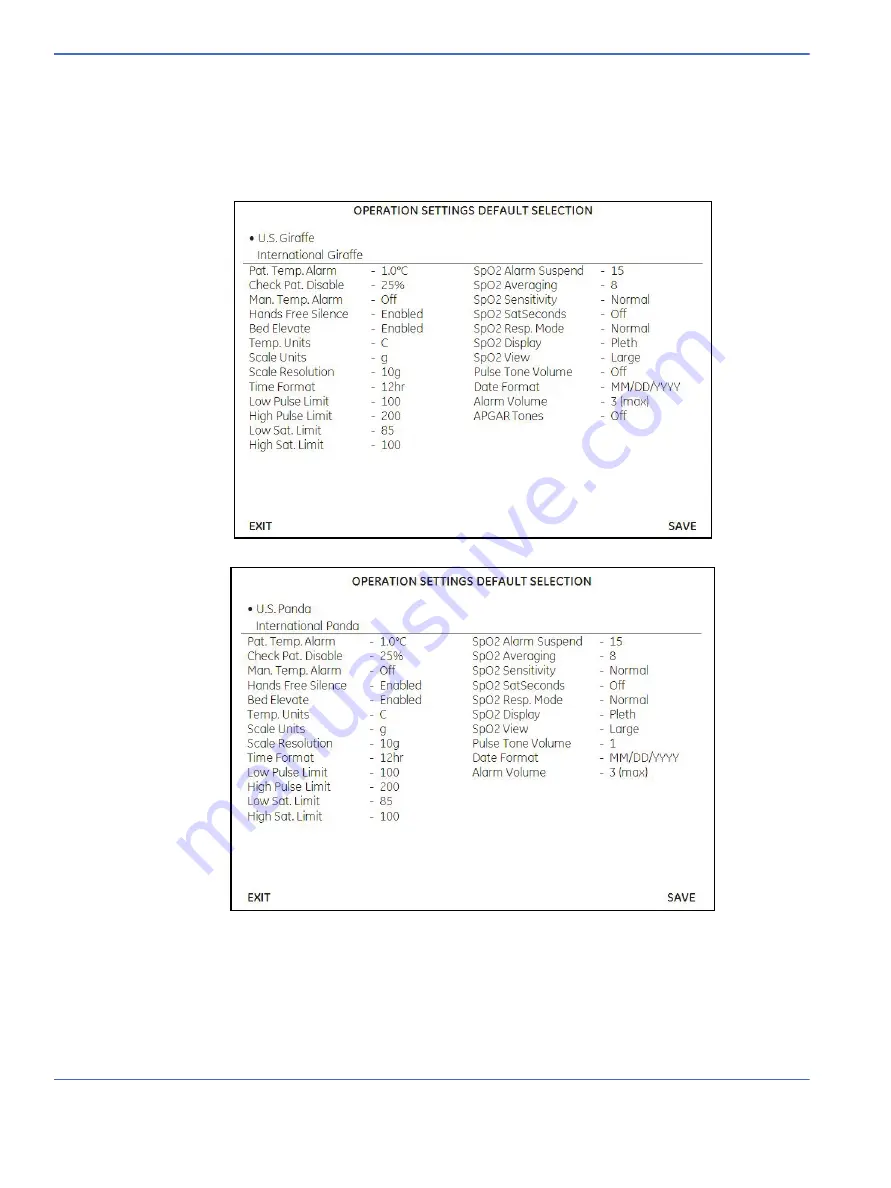
Chapter 4: Troubleshooting
Service Mode
4-12
Service Manual
4.1.10 Set Defaults
To return Operation Settings to factory defaults, select US or International for the Giraffe or Panda unit you
have, and press the Save key. Press the Back key to move the cursor back to the left side of the screen. Press
the Back button again to update the display.
Note:
Language is not reset.
Summary of Contents for PANDA
Page 4: ...RH 2 Service Manual...
Page 12: ...ii Service Manual About this Manual User Responsibility...
Page 38: ...Chapter 1 Functional Description System Functions 1 14 Service Manual FIGURE 1 8 Power Failure...
Page 60: ...Chapter 2 Installation Maintenance and Checkout Scale Checkout Procedures 2 8 Service Manual...
Page 62: ...Chapter 3 Calibration Scale Calibration Bedded Models Only 3 2 Service Manual...
Page 172: ...Chapter 6 Illustrated Parts Wiring Diagrams 6 40 Service Manual...
Page 180: ...Appendix A Specifications SpO2 Specifications A 8 Service Manual...
















































