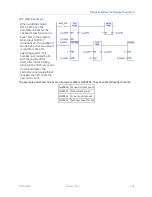Chapter 6. Service Request Function
GFK-2950C
February 2018
299
6.14
SVC_REQ 13: Shut Down (STOP) CPU
Use SVC_REQ 13 to stop the CPU after the specified number of scans has been performed. All
outputs go to their designated default states at the start of the next CPU scan. An informational
Shut
Down Controller
fault is placed in the Controller Fault Table. The I/O scan continues as configured.
SVC_REQ 13 has an input parameter block with a length of one word.
Address
Number of scans. Valid values:
-1: The CPU uses the Number of Last Scans value configured in the Hardware Configuration
Scan tab to determine when to transition to STOP Mode. For details on Hardware
Configuration parameters, refer to
PACSystems RX7i, RX3i and RSTi-EP CPU Reference
Manual
, GFK-2222.
1 through 5: The CPU finishes executing this scan, then executes this number of scans
–
1,
and transitions to STOP Mode.
Note:
For CPUs with firmware version earlier than 2.00, the value must be set to 0; otherwise the
CPU does not stop.
SVC_REQ 13 Example
When a
Loss of I/O Module
fault occurs, the #LOS_IOM contact turns ON and SVC_REQ 13 executes.
In this example, if the
Shut Down CPU
function executes, the JUMPN to the end of the program
prevents the logic that follows the JUMPN from executing in the current sweep.
The block's last instruction is a LABELN:
Summary of Contents for PACSystems RX7i
Page 357: ......
Page 466: ...Chapter 9 Diagnostics GFK 2950C February 2018 451...