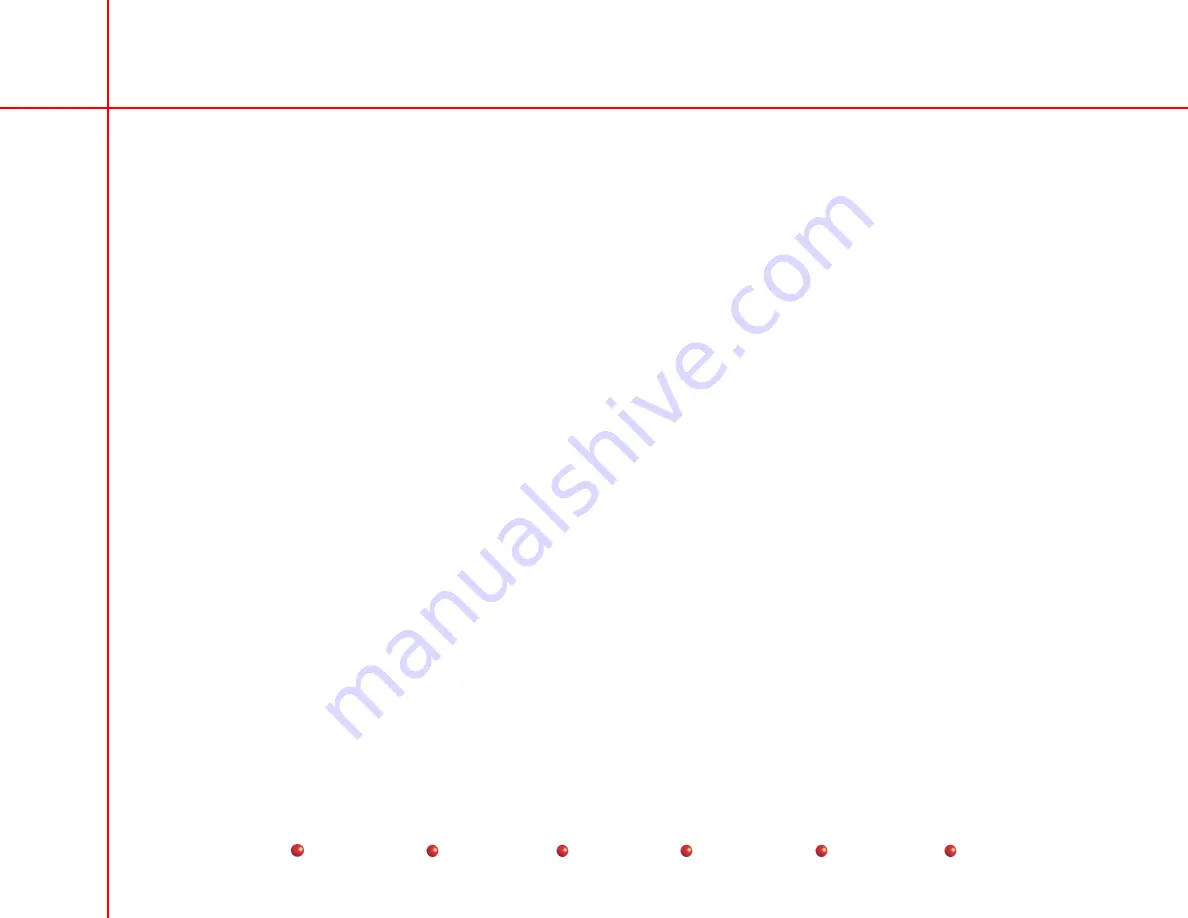
OEC 9800 Installation Procedure
5
Installation Report
Visually inspect the system according to the separate C-Arm and Workstation matrices in the
9800 Installation Report/Checklist
,
00-879060. Each matrix lists the area to inspect in the left-most column, and the possible condition on the top row.
The areas to inspect are grouped according to the larger visible, easily accessible assemblies and/or modular parts of the system.
Each inspection of an assembly area should include its visible component parts and sub-assemblies; for example, inspection of the
Image Intensifier should account for its cover, handles, screws, etc.
C-Arm Damage Inspection
Inspect the C-Arm for damages and record the information in the corresponding section of the latest version of the
OEC 9800
Installation Report/Checklist.
Workstation Damage Inspection
Inspect the Workstation for damages and record the information in the corresponding section of the latest version of the
OEC
9800
Installation Report/Checklist.




















