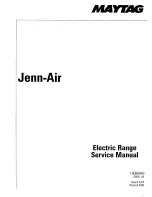31
Safety Instructions
Operating Instructions
Care and Cleaning
Tr
oubleshooting T
ips
Consumer Support
www.GEAppliances.ca
Problem
Possible Causes
What To Do
Loc On appears in
The oven controls have
•
See the Oven lockout section to unlock.
the display
been locked.
“Burning” or “oily”
This is normal in a new
•
To speed the process, set a self-clean cycle for a
odor emitting from
oven and will disappear
minimum of 3 hours. See the
Using the self-
the vent
in time.
cleaning oven
section.
Strong odor
An odor from the insulation
•
This is temporary.
around the inside of the
oven is normal for the first
few times the oven is used.
Steam from the vent
When using the convection
•
This is normal.
feature, it is normal to see
steam coming out of the oven
vent. As the number of racks
or amount of food being
cooked increases, the amount
of visible steam will increase.
Fan noise
A convection fan may
•
This is normal. To maximize cooking evenness,
automatically turn on
the fan is designed to operate in both directions,
and off.
with a pause in between.
No power supply from
Small appliance plug is not
•
Make sure the small appliance plug is properly
convenience outlet
completely inserted in the
inserted.
on top of backguard
convenience outlet.
(on some models)
The backguard is too hot
•
Allow the range to cool, then reset the circuit
and the convenience outlet
breaker by pressing the switch located near the
breaker has tripped.
convenience outlet.
Summary of Contents for JCBP40
Page 34: ...34 ...