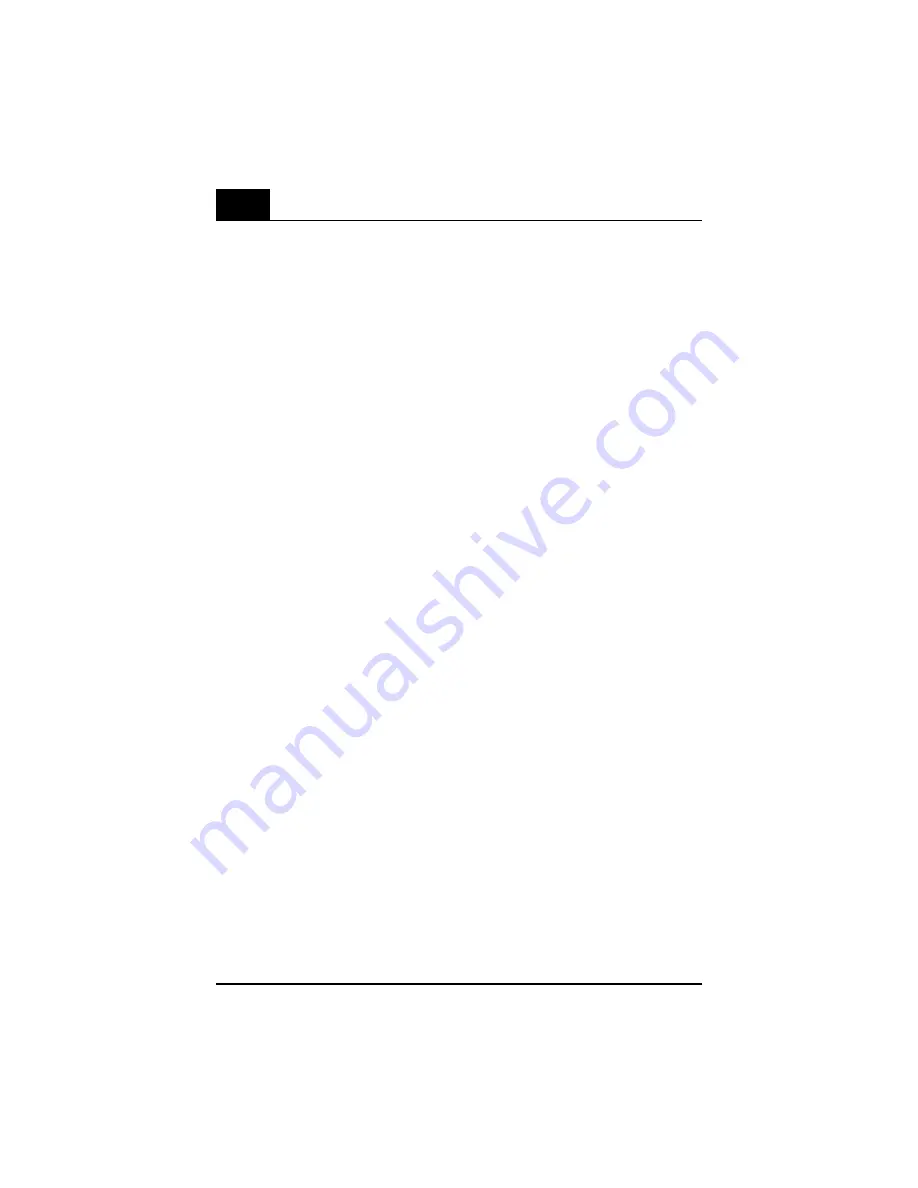
Everest Ca-Zoom
®
6.2
38
Digital Zoom
Usage
• Turn digital zoom On/Off
Access
• Highlight Digital Zoom
Operation
• Move pointer arrow to Permanent
• Move pointer arrow to either ON or OFF
• Press
ENTER
. A check mark will appear next to your selection
To Accept
• Press
MENU
Operation to setup Digital Zoom
• Press Zoom (+) or Zoom (-) button. Soft button labeled “Toggle Digital Zoom” will appear.
If “Permanent ON” was selected
• Camera will operate with optical and digital zoom. Use of soft button “Toggle Digital
Zoom” enables camera operation in digital or optical zoom mode.
If “Permanent OFF” was selected
• Camera will operate in optical zoom mode only. TOGGLE DIGITAL ZOOM will not appear.
Invert Camera
Usage
• Allows user to invert camera image or camera joystick position control
Access
• Highlight Invert Camera
Operation
• Move pointer arrow to either IMAGE or MOTION (Select “Image” for invert image. Select
“Motion” to invert the joystick. Joystick controls will be oriented for “up” or “down” move-
ment)
• Press
ENTER
. A check mark will appear next to your selection.
To Accept
• Press
MENU






























