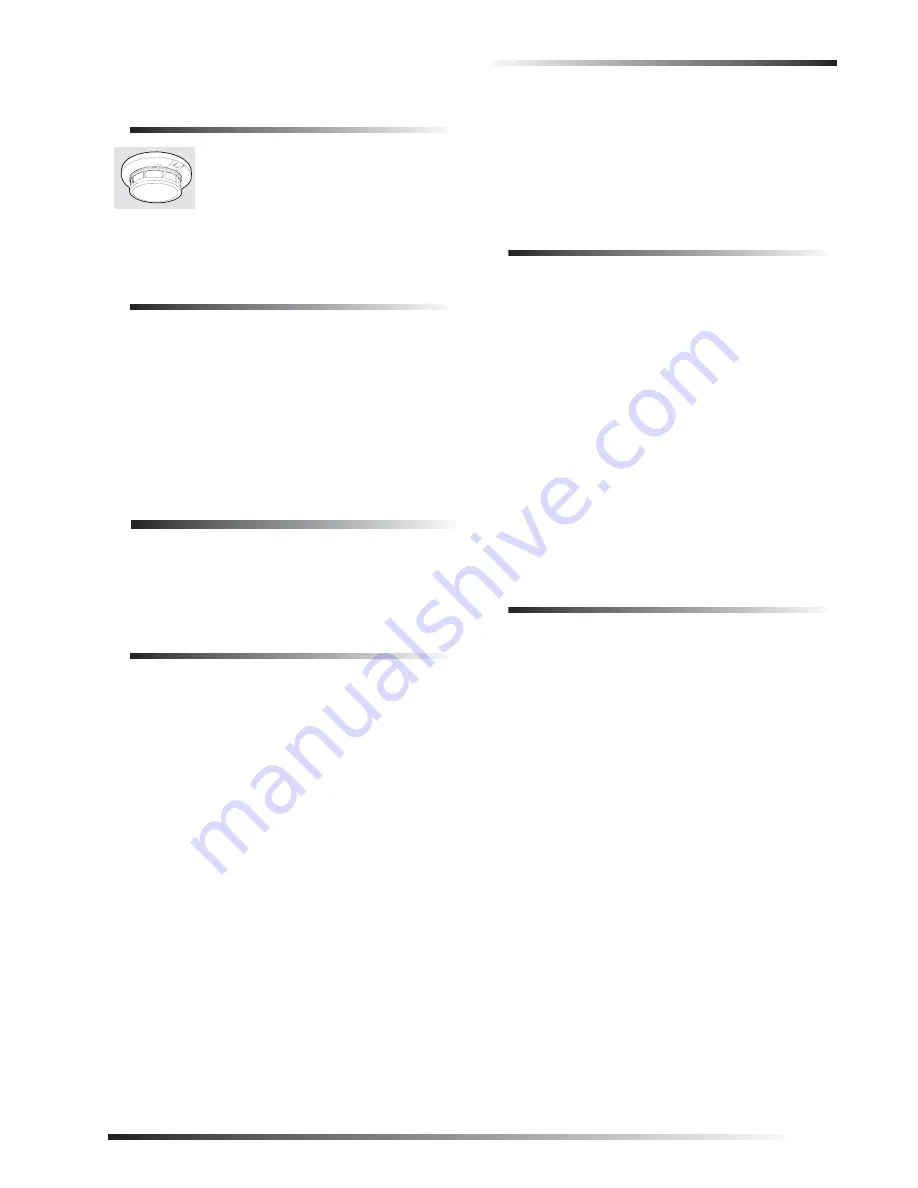
Arming Your System
3
Clearing Smoke Sensors
Once a smoke sensor has been in alarm, it
is considered “Open” or in “Trouble”
until it is reset:
Press
1
+ Code once to silence the alarm, then press
1
+ Code again to reset the smoke sensor.
What Happens When There is an Alarm
In the event of an alarm, several things happen at once:
Sirens and hardwired touchpads emit emergency
tones
Panel notifies the central station for help.*
Message appears on fixed display or alphanumeric
touchpads.
* Your system may or may not be monitored. If it is not
monitored, no call will be made.
Arming Your System
Since your security needs may vary throughout the day,
the system was designed with three arming levels. By arm-
ing your system to a particular level, only those sensors
programmed to detect in that arming level will report
alarms.
Level 1—OFF
Use Level 1 when intrusion detection is not necessary. For
example, on an active Saturday morning—kids playing
inside and out; someone working in the garage; various
house projects going on.
Even though Level 1 disarms the system, your system con-
tinues to monitor for fire, smoke, carbon monoxide, and/or
panic alarms if your system has these devices installed.
Here are some other situations in which you’d set the sys-
tem to Level 1—OFF:
Upon entering your armed home or business. When
entering the armed premises through a designated
delay door, the entry delay time begins. Entry Delay
beeps remind you to disarm the system.
Before opening a door or window while inside or out-
side the armed home or business. When you wake up
in the morning and want to get your newspaper, you
must disarm the system before opening the door to
prevent an accidental alarm. (See the section on “Pre-
venting Accidental Alarms” if you would like to be
able to leave quickly when the system is armed.)
To stop sirens and cancel an alarm. When an alarm
condition occurs, disarming the system turns off any
sirens.
To disarm to Level 1—OFF using a touchpad:
1.
Press
1
. Touchpads display “Enter Code.”
2.
Enter your access code. Touchpads display date and
time or programmed text.
3.
The system sounds one long beep.
Arming Level 2—STAY
There are times when you want intrusion protection, but
still want the freedom to move around within your house
without setting off an alarm. For example, in the evening
when your family is inside for the night. In this and similar
situations, arm your system to 2—STAY.
To arm to Level 2—STAY using a touchpad:
1.
Close all protected perimeter doors and windows.
2.
Press
2
at any touchpad. Touchpads display, “Enter
Code.”
3.
Enter your access code. Touchpads display, “Armed
to STAY.”
4.
The system sounds two short beeps. ARMED indica-
tors on fixed display touchpads will light (indicator
will flash during the exit delay). The exit beeps begin.
5.
If leaving the premises, exit through a designated
delay door immediately.
Arming Level 3—AWAY
At other times, you want every sensor to be alert: When
the family is away from home, or, in a business, after clos-
ing time.
In this and similar situations, set your system to 3—AWAY
for maximum protection. All sensors are active—perime-
ter door and window sensors, and interior motion detec-
tors.
To arm to Level 3—AWAY using a touchpad:
1.
Close all perimeter doors and windows.
2.
Press
3
at any touchpad. Touchpads display, “Enter
Code.”
3.
Enter your access code. Touchpads display, “Armed
to AWAY.”
4.
The system sounds three short beeps. ARMED indica-
tors on fixed display touchpads will light (indicator
will flash during the exit delay). The exit beeps begin.
5.
Exit through a designated delay door immediately.
Summary of Contents for Concord express
Page 32: ...Notes 28 Notes...






















