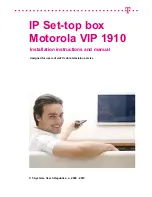0150-0238A
2-3
Calibur DSR-1000eZ
Fast Forward
REW
FF
During playback, rotate the
Shuttle
clockwise to view the data at a Higher than
normal rate. Increasing the amount of rotation increases the rate of playback.
Fast Forward is indicated:
•
As
FAST FORWARD
near the upper left hand corner of the primary
monitor, for three seconds.
Jog / Shuttle
Rewind
REW
FF
During playback, rotate the
Shuttle
counter-clockwise to view the data (in
reverse) at a Higher than normal rate. Increasing the amount of rotation increases
the rate of playback.
Rewind is indicated:
•
As
REWIND
near the upper left hand corner of the primary monitor, for
three seconds.
Jog / Shuttle
Pause
PAUSE
During playback, press the
Pause
button to pause playback, and display a single
frame on-screen.
Pause is indicated:
•
As
PAUSE
near the upper left hand corner of the primary monitor, for
three seconds.
Pause button
Single Frame Advance & Single Frame Rewind
REW
FF
During Pause mode, rotate the
Jog
dial to view the frame directly before or after
the frame displayed on-screen.
Jog / Shuttle
Start of Data & End of Data
If the start or end of data is reached during playback,
START
OF
DATA
or
END
OF
DATA
is indicated
near the upper left hand corner of the primary monitor.
2.3 The Search Interface
SEARCH
The Search Interface feature allows the user to search the hard disk for recorded
events, such as an alarm condition, or a previous recording session. For example,
each time Record mode is activated, it is considered a separate recording
session.
To enter the Search Filters menu, press the
Search
button. The Search Filters
menu is displayed on the primary monitor.
Search button
Summary of Contents for Calibur DSR-1000eZ
Page 4: ...Calibur DSR 1000eZ iv 0150 0238A ...
Page 16: ...Calibur DSR 1000eZ 1 10 0150 0238A ...
Page 22: ......
Page 30: ......
Page 44: ......
Page 54: ......
Page 58: ......
Page 60: ......