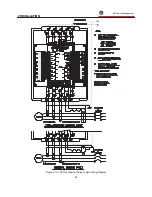3 SETUP AND USE
g
GE Power Management
34
3$*( /,1( '(6&5,37,21
2
14
MAXIMUM RTD#7 TEMP SINCE
LAST ACCESS: RTD# X = XXX
Maximum RTD #7 temperature since last access.
2
15
MAXIMUM RTD#8 TEMP SINCE
LAST ACCESS = XXX C
Maximum RTD #8 temperature since last access.
2
16
MAXIMUM RTD#9 TEMP SINCE
LAST ACCESS = XXX C
Maximum RTD #9 temperature since last access.
2
17
MAX. RTD# 10 TEMP SINCE
LAST ACCESS = XXX C
Maximum RTD #10 temperature since last access.
2
18
CLEAR LAST ACCESS DATA?
XXX
Used to clear the data in the last 5 lines (see section 3.1, STORE key).
2
19
END OF PAGE TWO
ACTUAL VALUES
Last line of page 2.
Summary of Contents for 169
Page 12: ......
Page 14: ...2 INSTALLATION g GE Power Management 8 Figure 2 2 CT Dimensions ...
Page 17: ...2 INSTALLATION g GE Power Management 11 Figure 2 4 Relay Wiring Diagram AC control power ...
Page 19: ...2 INSTALLATION g GE Power Management 13 Figure 2 6 Relay Wiring Diagram Two Phase CTs ...
Page 20: ...2 INSTALLATION g GE Power Management 14 Figure 2 7 Relay Wiring Diagram DC Control Power ...
Page 28: ...2 INSTALLATION g GE Power Management 22 Figure 2 10 169 Drawout Relay Physical Dimensions ...
Page 29: ...2 INSTALLATION g GE Power Management 23 Figure 2 11 169 Drawout Relay Mounting ...
Page 31: ...3 SETUP AND USE g GE Power Management 25 Figure 3 1 Front Panel Controls and Indicators ...
Page 73: ...3 SETUP AND USE g GE Power Management 67 Figure 3 2 Standard Overload Curves ...
Page 74: ...3 SETUP AND USE g GE Power Management 68 A B Figure 3 3 Custom Curve Examples ...
Page 88: ...5 THEORY OF OPERATION g GE Power Management 82 Figure 5 1 Hardware Block Diagram ...
Page 90: ...5 THEORY OF OPERATION g GE Power Management 84 Figure 5 2 Firmware Block Diagram ...