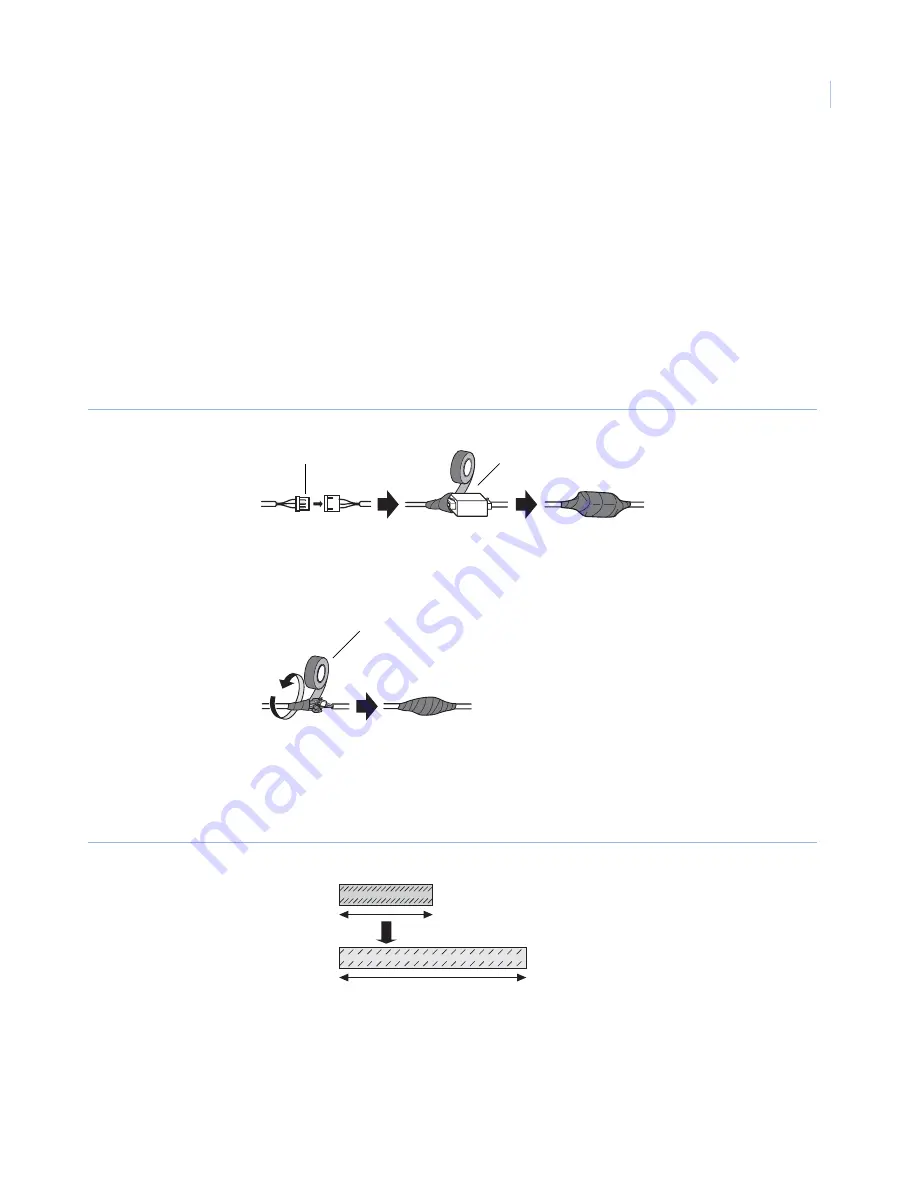
13
Waterproofing cable joints
Waterproof the cable to install the camera using exposed wiring, or when installing the camera under eaves.
Though the camera body is waterproof, the cable ends are not waterproofed.
Use butyl rubber tape (provided) to waterproof the power cables (including Alarm I/O cable) and LAN cable
connections. If any other tape is used, water may seep in between the gaps and cause a malfunction.
To waterproof the cables, do the following:
1. Connect the power cable and alarm input/output cable to their connectors.
2. Connect the LAN cable to its connector.
3. Wrap each connector with butyl rubber tape (
Figure 11
).
Figure 11. Waterproofing cabling
Waterproof the connections of the 3-pin power cable (provided) and the 4-pin alarm cable (provided)
to their external devices in the same way.
Stretch the tape to about twice its length, and wrap it around the cable (
Figure 12
). Sufficient
waterproofing performance cannot be obtained unless the tape is sufficiently stretched.
Figure 12. Stretching butyl tape
Waterproof the cable when installing the camera outdoors. The camera body is waterproof (JIS IP66 or
equivalent) only when installation specified in this document and appropriate waterproofing is conducted
correctly. The mounting bracket is not waterproofed.
Power cable
Alarm I/O cable
LAN cable
1
2
3
Stretch about 2x
















































