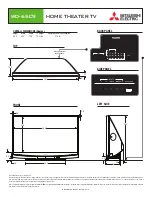8-14
8 SERIES PROTECTIVE RELAY PLATFORM – COMMUNICATIONS GUIDE
THE IEC 61850 CONFIGURATOR
CHAPTER 8: IEC 61850
Figure 8-2: Report Control Blocks and DataSet Sources Screen
The following buttons are available in the Reports window.
•
“Add Report” button and “Remove Report” button: Both buttons are in the lower side of
the screen.
•
Note that a Report control block can also be added by right clicking “845” (or your
relay model number) which is under the GEDevice “tree”.
The “Remove Report” button deletes an existing Report control block.
Note that the Report can also be deleted by right clicking the configured existing
report.
•
Save button and Cancel button: Click the Save button to save all configured settings.
Click the Cancel button to discard the modifications just made to the configuration.
Add Report Control Block