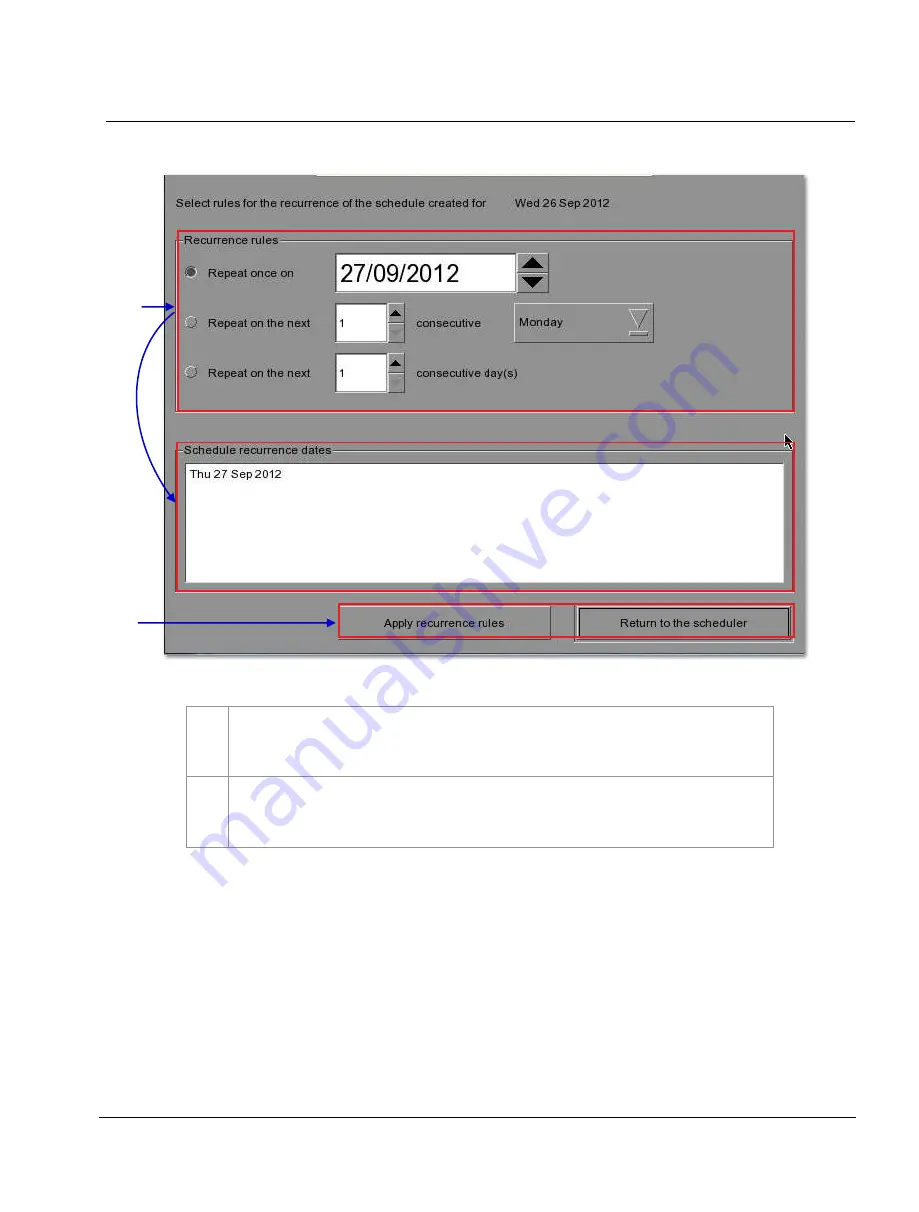
2. SMS
September 26, 2016
SX-4000 Standalone
Integrated Media Block™
User Manual
- 65 -
Figure 40 Replicating show schedule.
5
A new window opens as seen in
Figure 40
. Select the required recurrence option. Only
one option can be selected. Upon selection, all effective recurring dates will be listed in the
Schedule recurrence dates
column at the bottom.
6
Press
Apply recurrence rules
to schedule the recurrence dates. If no option is selected, press
Return to the scheduler
to return to
Scheduler
. When on the
Scheduler
, press back to return to
the
SMS
Interface.
5
6






























