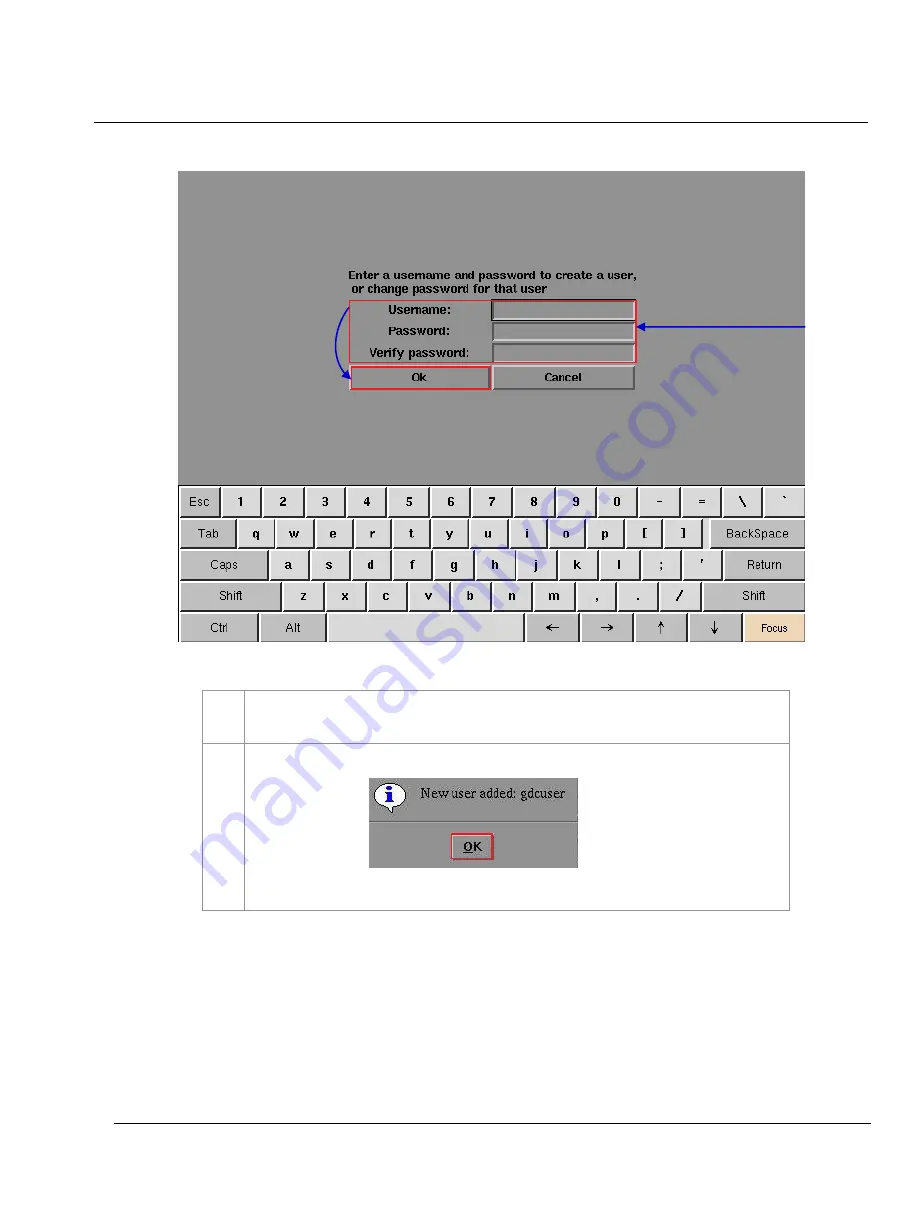
5. ADMIN PANEL
- 152 -
September 26, 2016
SX-4000 Standalone
Integrated Media Block™
User Manual
Figure 136 Username and Password entries.
2
Type in your desired
Username
and
Password
using the on-screen keyboard to create a new
username and password, and press
OK
.
3
A small window will appear after creating your username and password.
Press
OK
to confirm and exit.
2






























