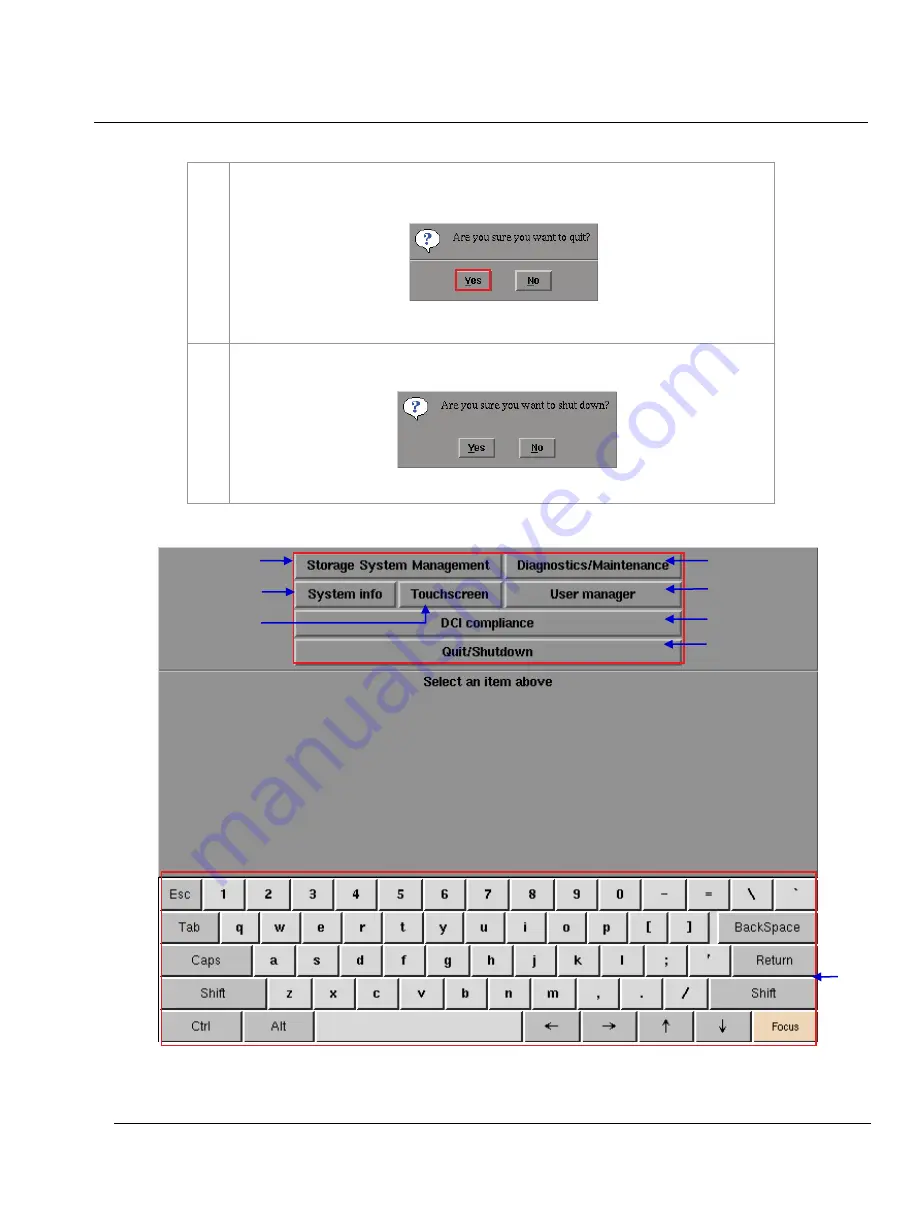
5. ADMIN PANEL
- 116 -
September 26, 2016
SX-4000 Standalone
Integrated Media Block™
User Manual
5.2.2.3. SMS Interface
Figure 82 Admin Panel
3
Select
Quit
if you wish to go back to
Control Panel
. A small window pops out to confirm the
selection.
Press
Yes
to confirm.
4
Select
Shut Down
if you wish to shut down the IMB. A small window pops up to confirm the
selection.
Press
Yes
to confirm.
1
3
1
4
1
6
1
2
5
7
8






























