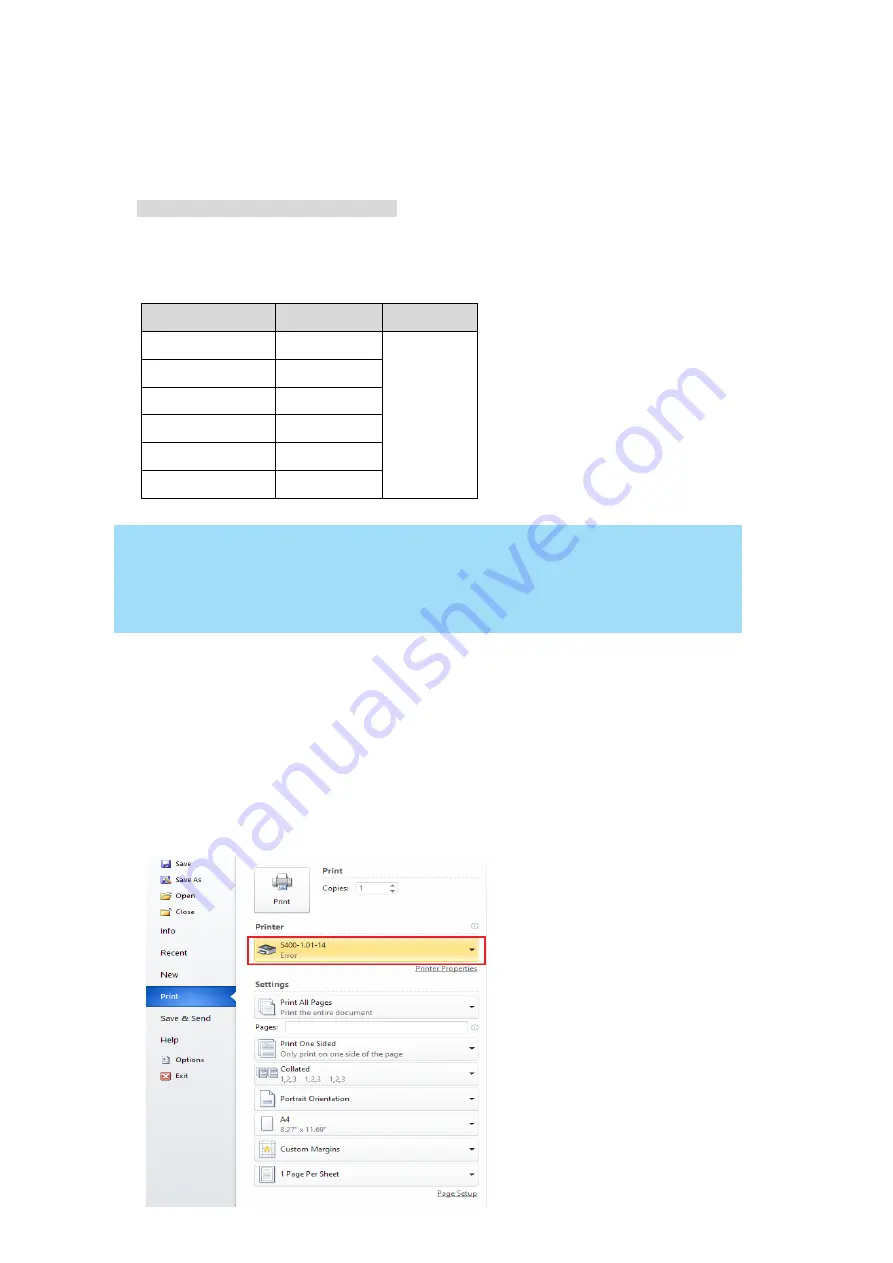
65
232003110G (03)
4.1.3 USB Storage Setup
GCC laser engraver is built-in with USB storage port allow you to transmit data from USB flash drive.
You can format and use a USB flash drive as an USB storage of GCC laser engraver.
USB flash drive minimum requirements
Windows FAT16/FAT32 file system format
A maximum of 32G of storage capacity
Following are our certified brands for GCC LaserPro USB storage
Brand
Size
Format
HP
16G
FAT32
SanDisk
16G
PNY
8G
Kingston
8G / 16G
Transcend
4G / 16G
ADATA
8G / 32G
NOTE
USB storage port of GCC laser engraver is compatible with USB 2.0.
Please use above certified brands for GCC LaserPro USB storage.
Using USB 3.0 or other brands which are not in the list may cause an exception.
Step 1. Make sure the page setup and orientation is match GCC LaserPro S400 Hybrid. Please refer
to Chapter 5.2.1 for page setup and orientation.
Step 2. Open the file in graphics software and click File
Print from menu bar, and the Print window
will appear
Step 3. From the navigation bar Printer. Click S400.
Summary of Contents for LaserPro S400
Page 1: ...Spirit Series User Manual...
Page 8: ...6 232003110G 03...
Page 9: ...7 232003110G 03...
Page 10: ...8 232003110G 03...
Page 11: ...9 232003110G 03...
Page 12: ...10 232003110G 03...
Page 13: ...11 232003110G 03...
Page 14: ...12 232003110G 03...
Page 15: ...13 232003110G 03...
Page 16: ...14 232003110G 03...
Page 17: ...15 232003110G 03...
Page 18: ...16 232003110G 03...
Page 19: ...17 232003110G 03...
Page 20: ...18 232003110G 03...
Page 21: ...19 232003110G 03...
Page 22: ...20 232003110G 03...
Page 23: ...21 232003110G 03...
Page 24: ...22 232003110G 03...
Page 25: ...23 232003110G 03...
Page 26: ...24 232003110G 03...
Page 27: ...25 232003110G 03...
Page 28: ...26 232003110G 03...
Page 29: ...27 232003110G 03...
Page 52: ...50 232003110G 03 3 5 Rear View...
Page 56: ...54 232003110G 03...
Page 57: ...55 232003110G 03...
Page 62: ...60 232003110G 03...
Page 87: ...85 232003110G 03 5 1 3 Touch Screen Navigation Chart...
Page 140: ...138 232003110G 03...
Page 152: ...150 232003110G 03...
Page 154: ...152 232003110G 03 Step 3 Edit the characters for the website...
Page 180: ...178 232003110G 03 6 Gently cover the SmartLID...
Page 193: ...191 232003110G 03 9 Chapter 9 Basic Troubleshooting...
Page 195: ...193 232003110G 03 10 Chapter 10 Appendix Glossary LaserPro S400 Specification Sheet...

































