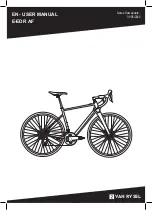8
9
10
3. The battery
53
3.2 Checking your battery status
The battery status can be simply checked at two positions.
By pressing the button on the rear light, you can simply see
how much battery power your battery still has (ill. 8 + 9).
You can also check the battery status on your display, if you
have fitted the battery in the bike correctly. The number of
blocks on the display for the battery capacity is the same as the
number of LEDs on the rear light. Therefore five battery blocks
on the display is equal to five illuminated LEDs on the rear light,
when the button on the rear light is pressed (ill. 10).
The LEDs indicate the power left in the battery.
• When all five LEDs are lit, this gives a battery power of
approximately 100%.
• When four LEDs are lit, this gives a battery power of
approximately 80%.
• When three LEDs are lit, this gives a battery power of
approximately 60%.
• When two LEDs are lit, this gives a battery power of
approximately 40%.
• When the last LED is lit, this gives a battery power of
approximately 20%.
• When the last LED flashes, the battery capacity is less
than 20%.
Once the battery is empty, the motor assistance is switched off,
but you do have enough battery capacity to work your lights for
quite a while. The last LED will keep flashing.
Battery standby
If you have not used your bike for an hour, the system
automatically switches to ‘standby’, to save the battery. The
system is reactivated by means of the black battery button by
the rear light.
Summary of Contents for Orange Pure Innergy
Page 4: ...4 ...
Page 24: ...Notes 24 ...
Page 25: ...Notes 25 ...
Page 26: ...26 ...
Page 46: ...Notes 46 ...
Page 47: ...Notes 47 ...
Page 48: ...48 ...
Page 68: ...Notes 68 ...
Page 69: ...Notes 69 ...
Page 70: ...70 ...
Page 90: ...Notes 90 ...
Page 91: ...Notes 91 ...