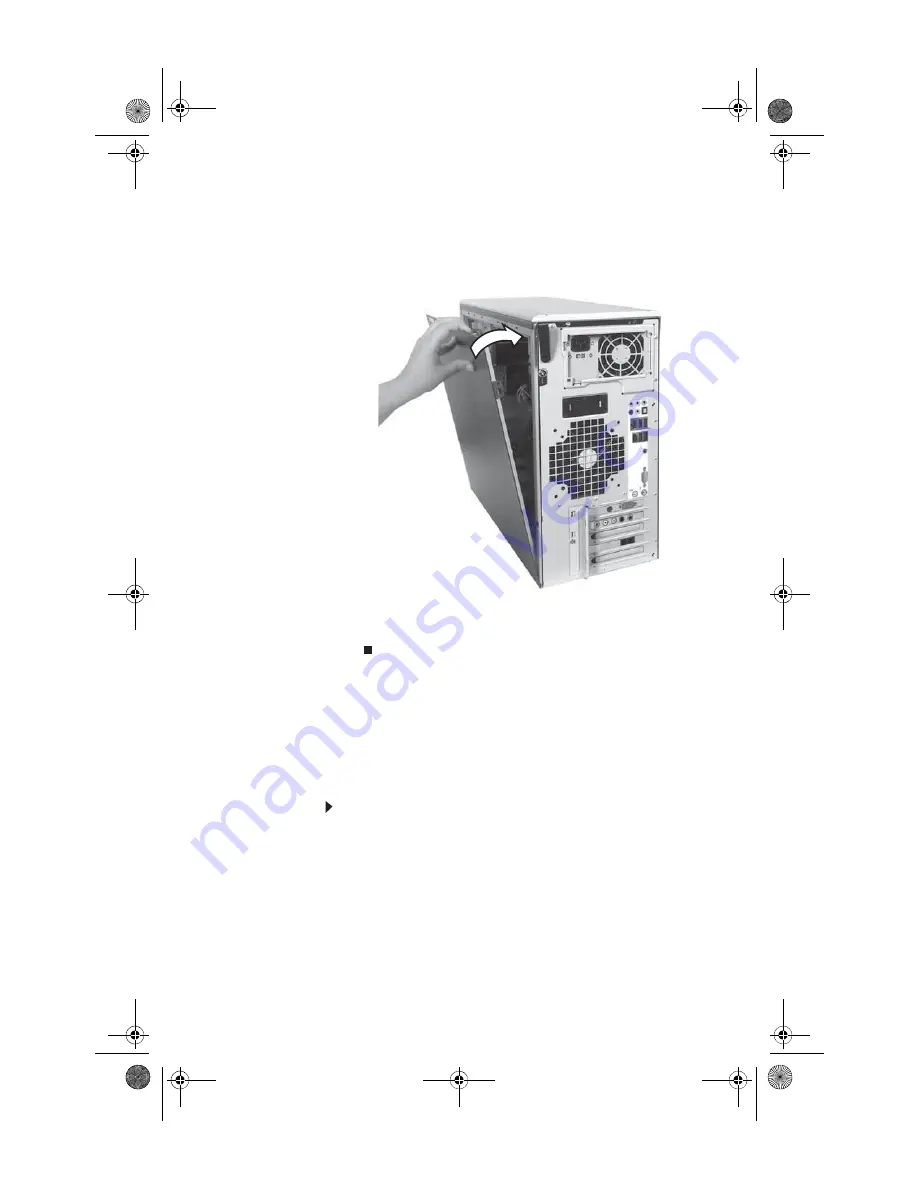
www.gateway.com
49
2
Insert the bottom edge of the side panel into the inside
bottom edge of the computer, then swing the side panel
in toward the top of the computer to secure it into
place.
3
Replace the side panel thumbscrew.
4
Reconnect the cables and power cord.
Adding or replacing memory
When you upgrade the computer memory, make sure that you
install the correct type of memory module for your computer.
Your computer uses DIMM memory.
To install or replace DIMM memory:
1
Remove the side panel by following the instructions in
“Removing the side panel” on page 45
2
For more stability, place your computer on its side. To
avoid scratching the case, place it on a towel or other
non-abrasive surface.
8511858.book Page 49 Monday, December 18, 2006 10:51 AM
Summary of Contents for FX6800
Page 1: ...REFERENCE GUIDE...
Page 2: ...8511858 book Page b Monday December 18 2006 10 51 AM...
Page 10: ...CHAPTER 1 About This Reference 4 8511858 book Page 4 Monday December 18 2006 10 51 AM...
Page 48: ...CHAPTER 4 Advanced Hardware Setup 42 8511858 book Page 42 Monday December 18 2006 10 51 AM...
Page 82: ...CHAPTER 1 Upgrading Your Computer 76 8511858 book Page 76 Monday December 18 2006 10 51 AM...
Page 98: ...CHAPTER 1 Maintaining Your Computer 92 8511858 book Page 92 Monday December 18 2006 10 51 AM...
Page 144: ...Appendix A Legal Notices 138 8511858 book Page 138 Monday December 18 2006 10 51 AM...
Page 152: ...146 Index 8511858 book Page 146 Monday December 18 2006 10 51 AM...
Page 153: ...8511858 book Page 147 Monday December 18 2006 10 51 AM...
Page 154: ...MAN BTX CONS REF GDE V R0 12 06 8511858 book Page 148 Monday December 18 2006 10 51 AM...











































![Lenovo 90B6 [H50-50 ES] User Manual preview](http://thumbs.mh-extra.com/thumbs/lenovo/90b6-h50-50-es/90b6-h50-50-es_user-manual_201023-01.webp)



